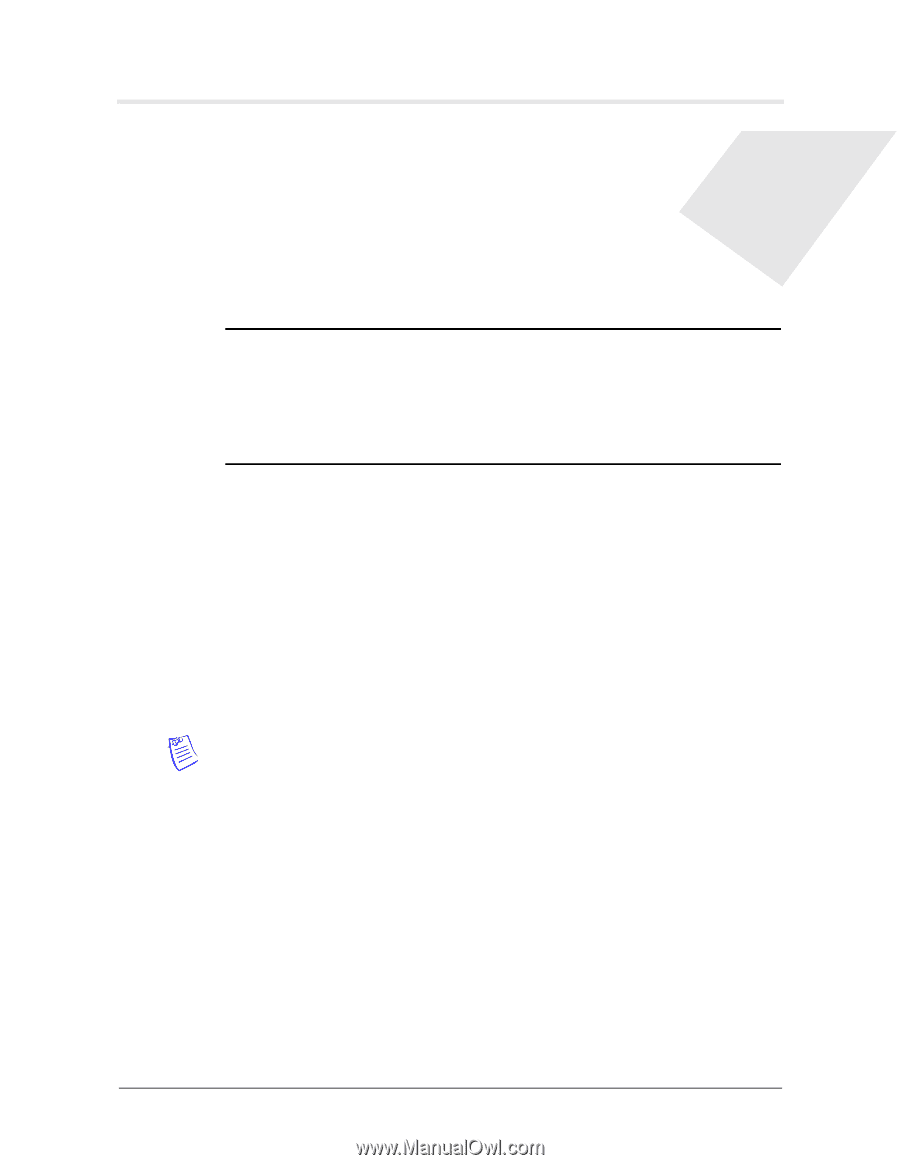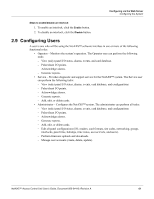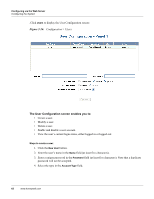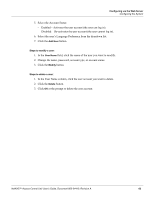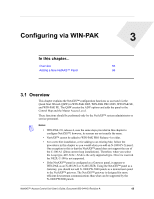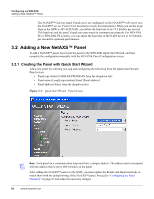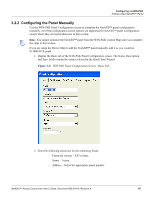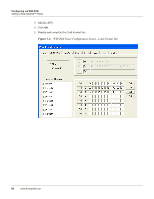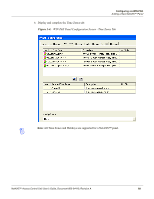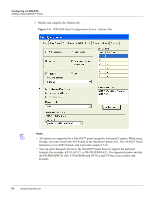Honeywell NX4S1 User Guide - Page 75
Configuring via WIN-PAK, 3.1 Overview
 |
View all Honeywell NX4S1 manuals
Add to My Manuals
Save this manual to your list of manuals |
Page 75 highlights
Configuring via WIN-PAK 3 In this chapter... Overview 65 Adding a New NetAXS™ Panel 66 3.1 Overview This chapter explains the NetAXS™ configuration functions as accessed via the Quick Start Wizard (QSW) in WIN-PAK 2005, WIN-PAK PRO 2005, WIN-PAK SE, and WIN-PAK PE. The QSW creates the ADV options and adds the panel to the Control Map and the Master Access Level. These functions should be performed only by the NetAXS™ system administrator or service personnel. Notes: • WIN-PAK 2.0, release 4, uses the same steps provided in this chapter to configure NetAXS™; however, its screens are not exactly the same. • NetAXS™ cannot be added to WIN-PAK PRO Release 4 or older. • For a new Site installation, or for adding to an existing Site, follow the procedures in this chapter as you would when you add an N-1000-IV-X panel. One exception to this is that the NetAXS™ panel does not support the use of the C-100-A1 (20ma current loop installations). Therefore, when you select the Loop type, 485 ACK