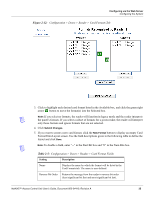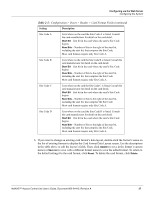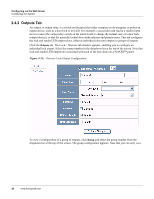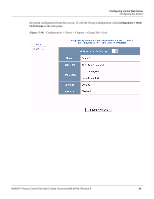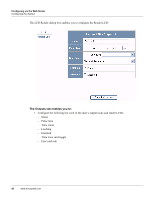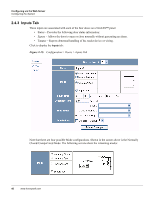Honeywell NX4S1 User Guide - Page 50
The Outputs tab enables you to, Time zone card toggle
 |
View all Honeywell NX4S1 manuals
Add to My Manuals
Save this manual to your list of manuals |
Page 50 highlights
Configuring via the Web Server Configuring the System The LED Reader dialog box enables you to configure the Reader LED: The Outputs tab enables you to: • Configure the following for each of the door's output locks and reader LEDs: - Name - Pulse time - Time zones - Latching - Interlock - Time zone card toggle - First card rule 40 www.honeywell.com
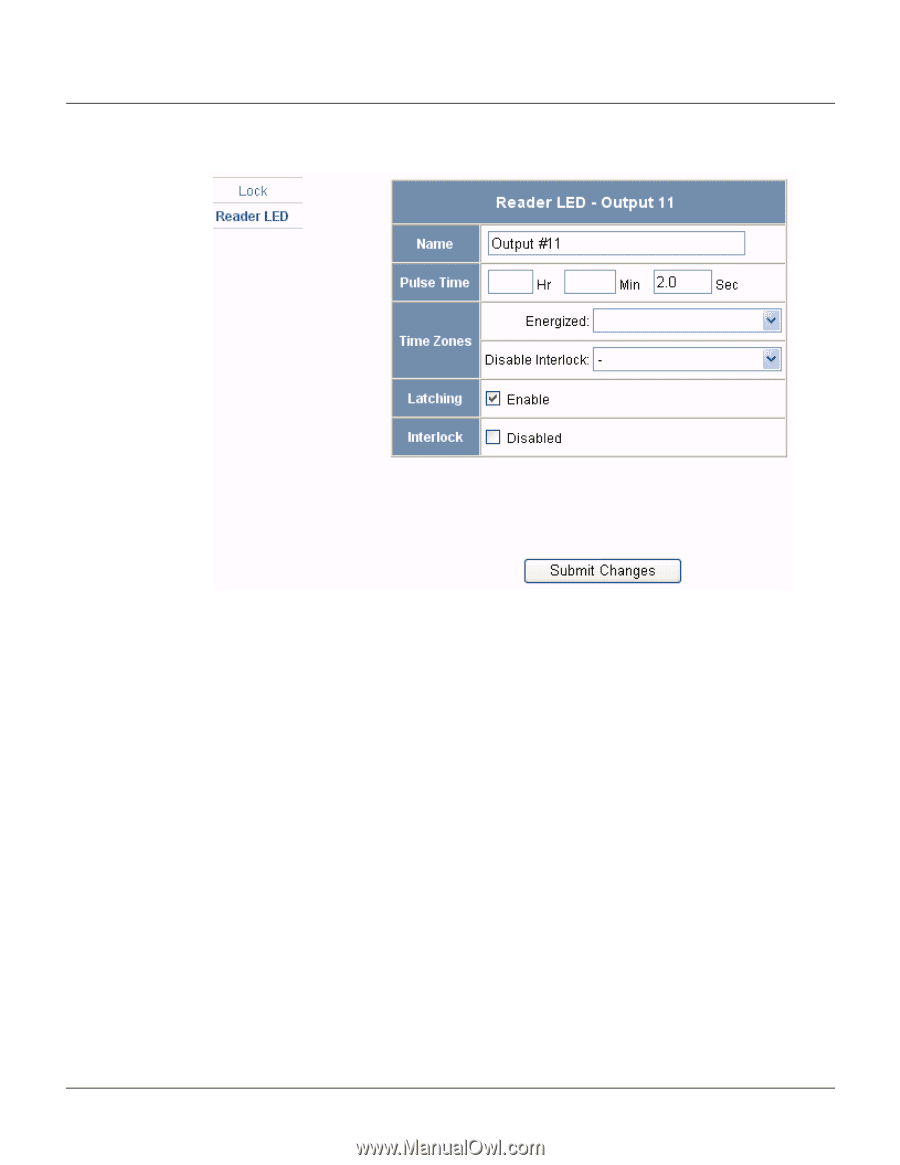
40
www.honeywell.com
Configuring via the Web Server
Configuring the System
The LED Reader dialog box enables you to configure the Reader LED:
The Outputs tab enables you to:
•
Configure the following for each of the door’s output locks and reader LEDs:
–
Name
–
Pulse time
–
Time zones
–
Latching
–
Interlock
–
Time zone card toggle
–
First card rule