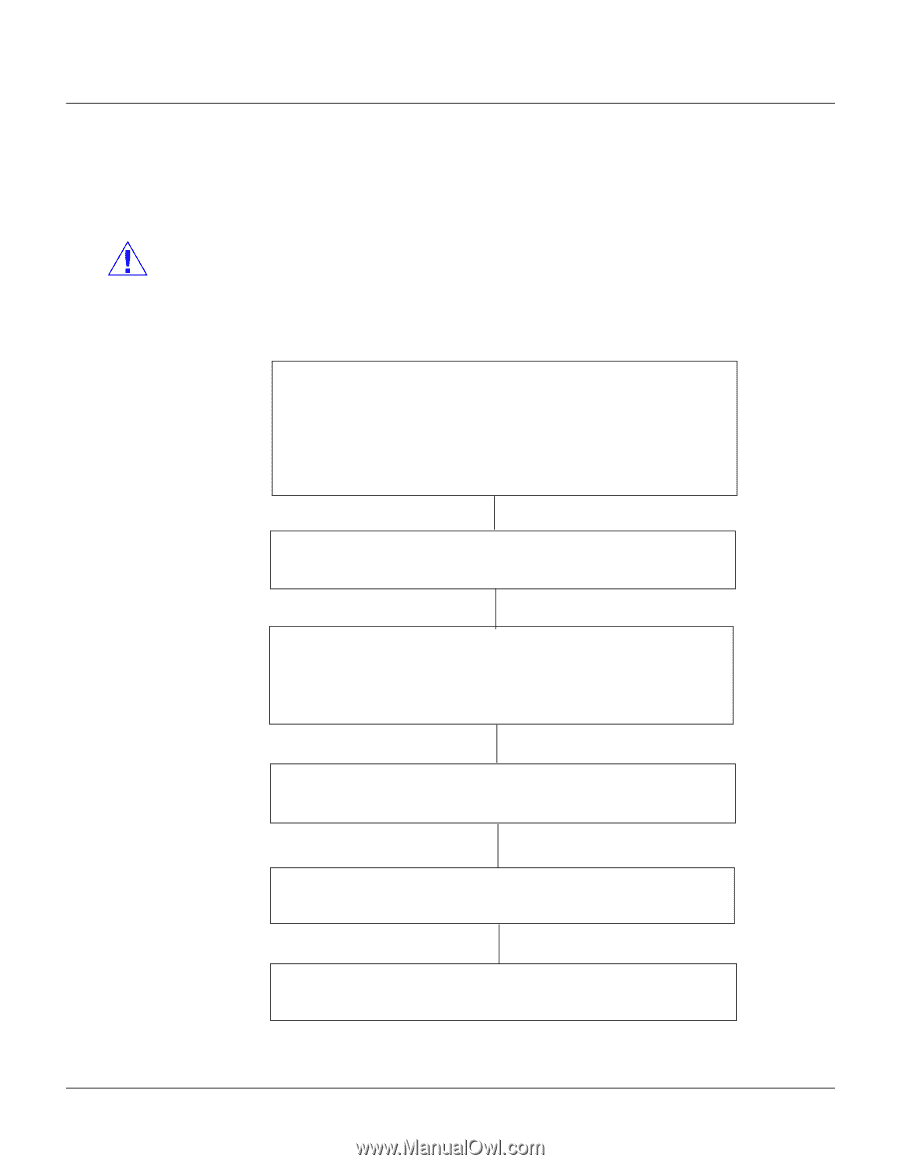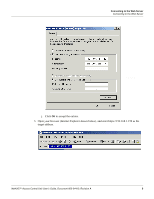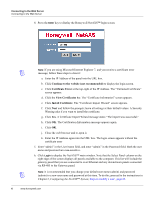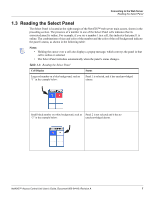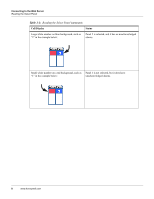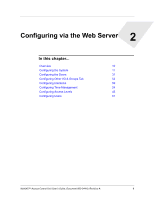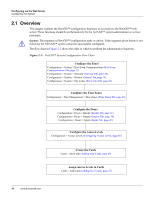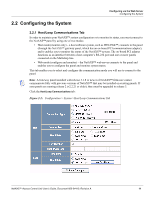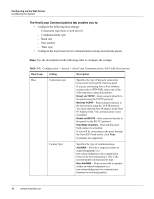Honeywell NX4S1 User Guide - Page 20
Overview, Con the Panel, Con the Time Zones, Con the Access Levels
 |
View all Honeywell NX4S1 manuals
Add to My Manuals
Save this manual to your list of manuals |
Page 20 highlights
Configuring via the Web Server Configuring the System 2.1 Overview This chapter explains the NetAXS™ configuration functions as accessed via the NetAXS™ web server. These functions should be performed only by the NetAXS™ system administrator or service personnel. Caution: The sequence of NetAXS™ configuration tasks is critical. If the sequence given below is not followed, the NetAXS™ system cannot be successfully configured. The flow chart in Figure 2-1 shows the order in which to perform the administrative functions. Figure 2-1: NetAXS™ System Configuration Flow Chart Configure the Panel Configuration > System > Host/Loop Communications (Host/Loop Communications Tab, page 11) Configuration > System > Network (Network Tab, page 20) Configuration > System > General (General Tab, page 14) Configuration > System > Site Codes (Site Codes Tab, page 21) Configure the Time Zones Configuration > Time Management > Time Zones (Time Zones Tab, page 26) Configure the Doors Configuration > Doors > Reader (Reader Tab, page 31) Configuration > Doors > Output (Outputs Tab, page 38) Configuration > Doors > Inputs (Inputs Tab, page 42) Configure the Access Levels Configuration > Access Levels (Configuring Access Levels, page 45) Create the Cards Cards > Add Cards (Adding New Cards, page 47) Assign Access Levels to Cards Cards > Add Cards (Adding New Cards, page 47) 10 www.honeywell.com