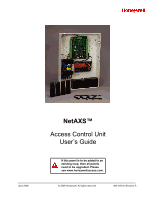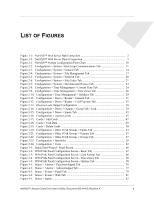iv
www.honeywell.com
2.7
Configuring Other I/O & Groups Tab
.....................................................................................
52
2.7.1
Inputs Tab
..............................................................................................................
52
2.7.2
Outputs Tab
...........................................................................................................
55
2.7.3
Groups Tab
............................................................................................................
57
2.8
Configuring Interlocks
...............................................................................................................
59
2.9
Configuring Users
.......................................................................................................................
61
Chapter 3
Configuring via WIN-PAK
3.1
Overview
......................................................................................................................................
65
3.2
Adding a New NetAXS™ Panel
..............................................................................................
66
3.2.1
Creating the Panel with Quick Start Wizard
.........................................................
66
3.2.2
Configuring the Panel Manually
...........................................................................
67
Chapter 4
Monitoring NetAXS™ Status
4.1
Overview
......................................................................................................................................
75
4.2
Monitoring Alarms
.....................................................................................................................
76
4.3
Monitoring Events
......................................................................................................................
79
4.4
Monitoring Inputs
.......................................................................................................................
82
4.5
Monitoring Outputs
....................................................................................................................
85
4.6
Monitoring System Status
.........................................................................................................
87
Chapter 5
Upgrading NetAXS™ Firmware
A.1
Overview
.....................................................................................................................................
89
A.2
NetAXS™ Release 3.1.8 Upgrade Procedure
.......................................................................
89
A.2.1
Planning the Upgrade
...........................................................................................
89
A.2.2
Mixed Revision Loops
..........................................................................................
89
A.2.3
Uploading Data from the Panel
............................................................................
90
A.2.4
Upgrades to Gateway vs. Multi-drop Panels
........................................................
90
A.2.5
Upgrade Notes
......................................................................................................
92
A.2.6
Clearing the Cache in the Internet Browsers Used by the
NetAXS™ Web Server
..........................................................................................
93
Index