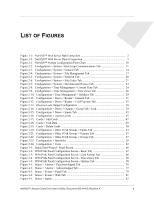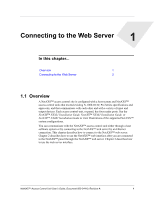Honeywell NX4S1 User Guide - Page 7
List of Tables, IST
 |
View all Honeywell NX4S1 manuals
Add to My Manuals
Save this manual to your list of manuals |
Page 7 highlights
LIST OF TABLES Table 1-1: Reading the Select Panel 7 Table 2-1: Configuration > System > Host/Loop Communications Tab Field Descriptions..... 12 Table 2-2: Configuration > System > General Tab Fields 14 Table 2-3: Configuration > Time Management Tab Field Descriptions 25 Table 2-4: Configuration > Doors > Reader Tab Descriptions 33 Table 2-5: Configuration > Doors > Reader > Card Format Fields 35 Table 2-6: Configuration > Doors > Output Tab Field Descriptions 41 Table 2-7: Configuration > Doors > Inputs Tab Field Descriptions 44 Table 2-8: Cards > Add Cards Field Descriptions 48 Table 2-9: Cards > Reports Field Descriptions 51 Table 2-10: Configuration > Other I/O & Groups > Inputs Tab Field Descriptions 54 Table 2-11: Configuration > Other I/O & Groups > Outputs Tab > Fields 56 Table 2-12: Configuration > Other I/O & Groups > Groups Tab Field Descriptions 58 Table 2-13: Configuration > Interlocks > Field Descriptions 60 Table 3-1: Interlock Reassignments for NetAXS 72 Table 4-1: Status > Alarms Field Descriptions 77 Table 4-2: Status > Events > Panel Tab Field Descriptions 80 NetAXS™ Access Control Unit User's Guide, Document 800-04410, Revision A vii