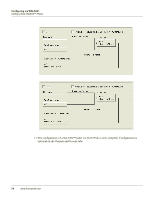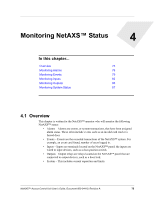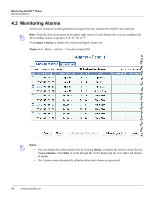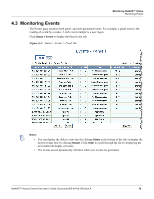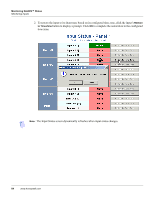Honeywell NX4S1 User Guide - Page 89
Monitoring Events,
 |
View all Honeywell NX4S1 manuals
Add to My Manuals
Save this manual to your list of manuals |
Page 89 highlights
Monitoring NetAXS™ Status Monitoring Events 4.3 Monitoring Events The Events page monitors both panel- and web-generated events. For example, a panel event is the reading of a card by a reader. A web event example is a user logon. Click Status > Events to display the Panel event tab: Figure 4-3: Status > Events > Panel Tab Notes: • You can display the oldest events first by clicking Oldest at the bottom of the tab, or display the newest events first by clicking Newest. Click Older to scroll through the list by displaying the next oldest tab display of events. • The Events screen dynamically refreshes when new events are generated. NetAXS™ Access Control Unit User's Guide, Document 800-04410, Revision A 79
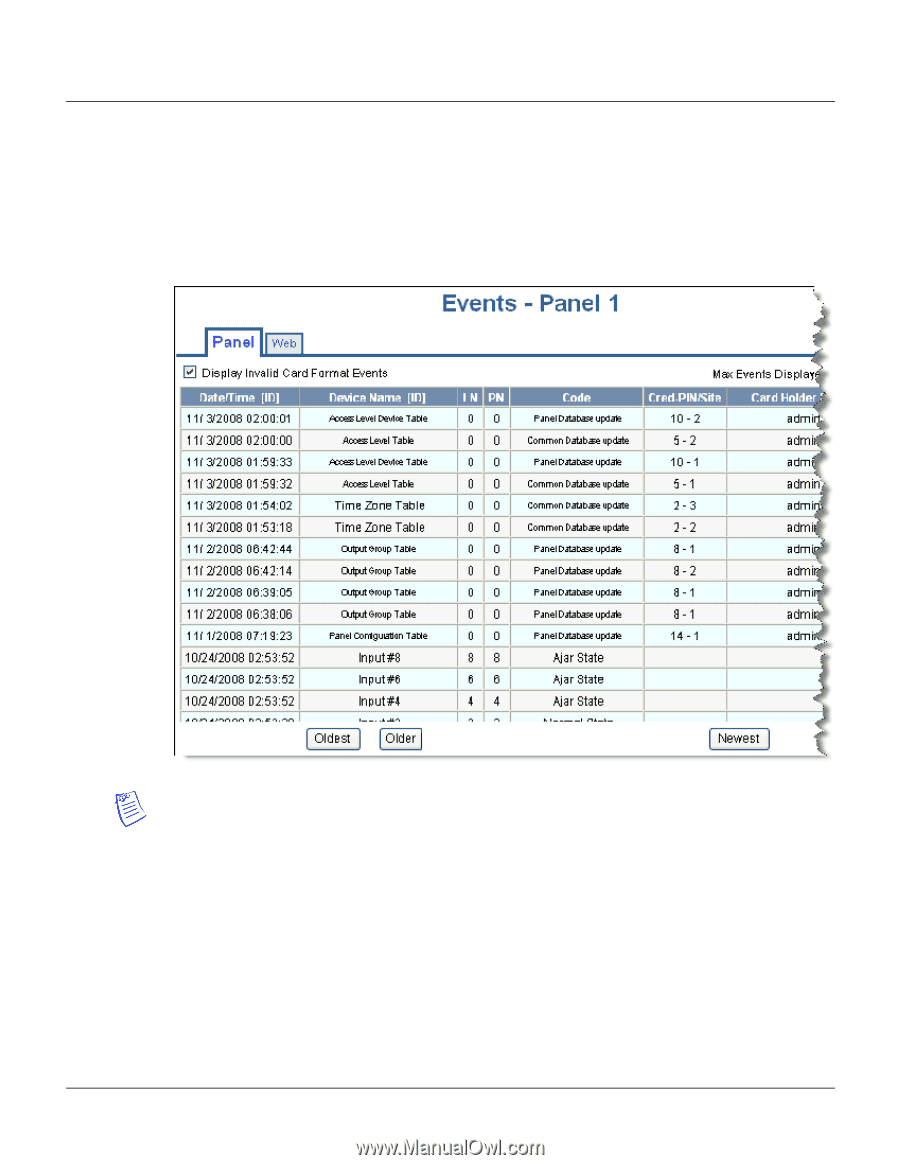
Monitoring NetAXS™ Status
Monitoring Events
NetAXS™ Access Control Unit User’s Guide
,
Document 800-04410, Revision A
79
4.3
Monitoring Events
The Events page monitors both panel- and web-generated events. For example, a panel event is the
reading of a card by a reader. A web event example is a user logon.
Click
Status > Events
to display the Panel event tab:
Figure 4-3:
Status > Events > Panel Tab
Notes:
•
You can display the oldest events first by clicking
Oldest
at the bottom of the tab, or display the
newest events first by clicking
Newest
. Click
Older
to scroll through the list by displaying the
next oldest tab display of events.
•
The Events screen dynamically refreshes when new events are generated.