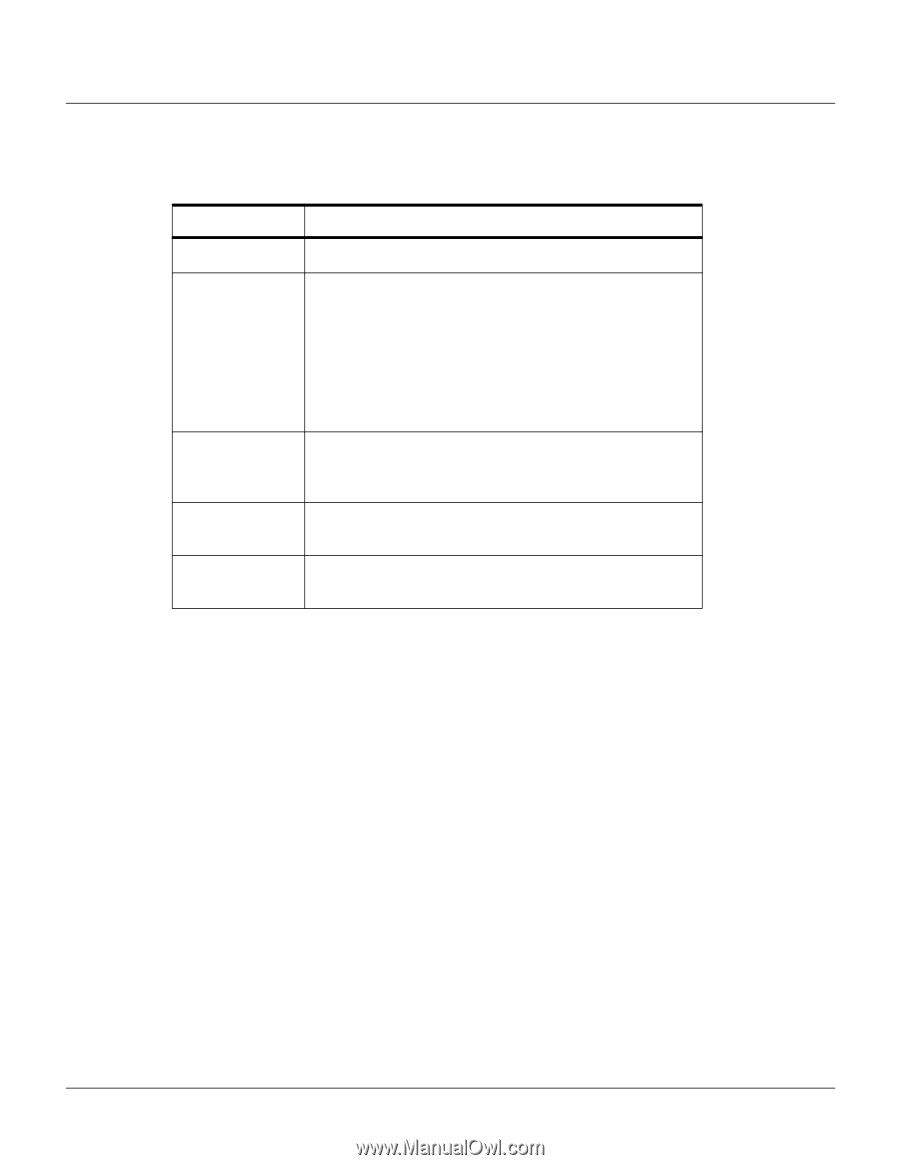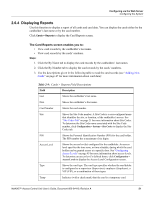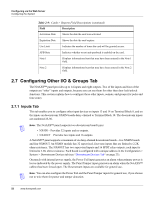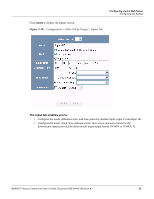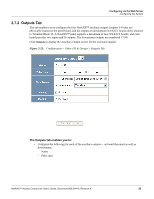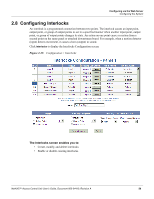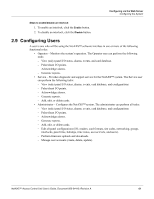Honeywell NX4S1 User Guide - Page 66
Table 2-11, Configuration > Other I/O & Groups > Outputs Tab > Fields
 |
View all Honeywell NX4S1 manuals
Add to My Manuals
Save this manual to your list of manuals |
Page 66 highlights
Configuring via the Web Server Configuring the System Steps: Use the descriptions in the following table to configure each output device: Table 2-11: Configuration > Other I/O & Groups > Outputs Tab > Fields Setting Description Name Enter a unique name to identify the device. Pulse Time Specifies the duration for which the device will assume abnormal status. For example, it specifies how long a horn will sound or a door strike will remain released. The maximum number of hours is 1. When the hour field is blank, the maximum number of minutes is 59. When 1 is entered in the hour field, the maximum number of minutes is 45. The sum of all three units comprises the pulse time. Note that you can express seconds in tenths of a second. Time Zones Defines the period of time during which inputs, outputs, groups, readers, access levels, and cards will either be energized or de-energized, enabled or disabled. Latching When selected, this toggles a relay with either a valid card, interlock, or manual pulse. Interlock Enables you to disable the interlock, or programmed interaction between two points. 56 www.honeywell.com