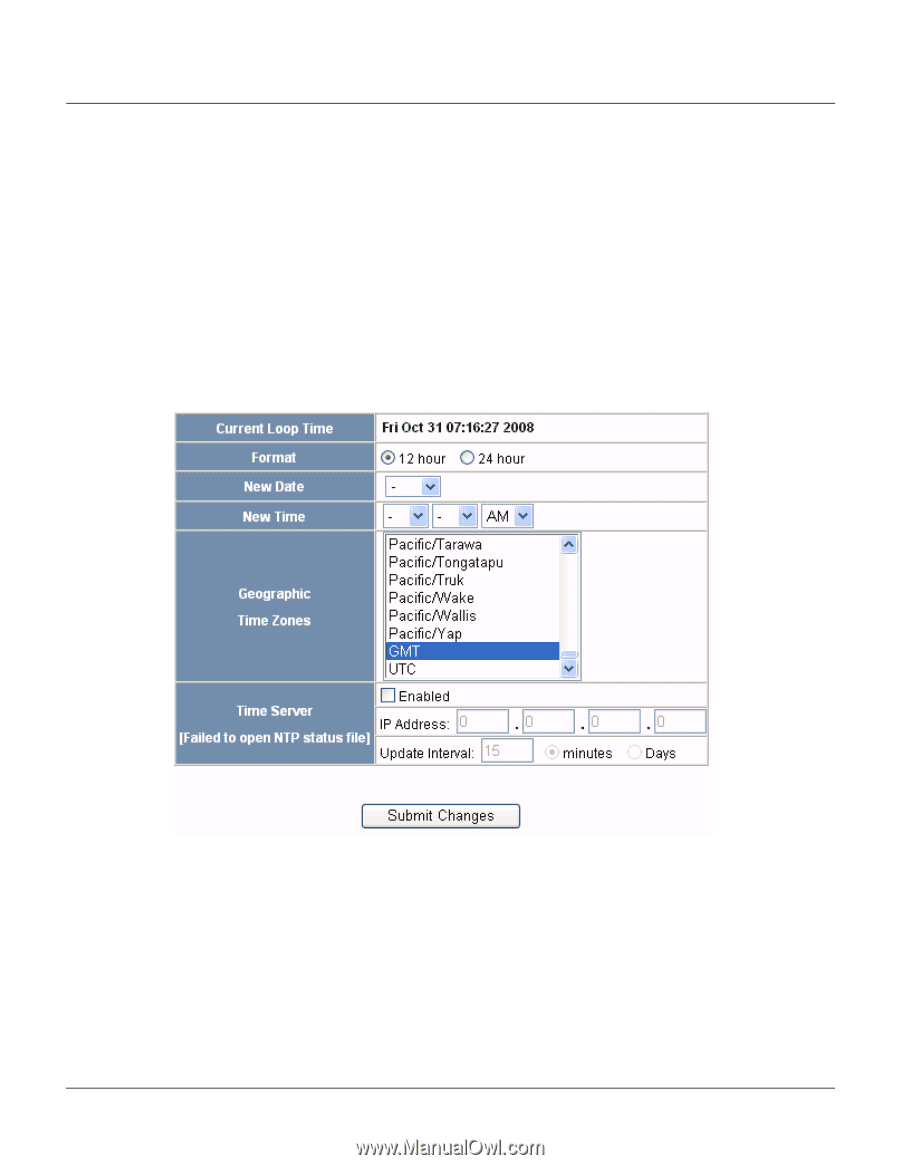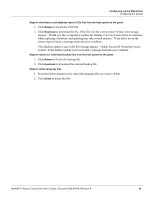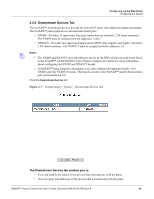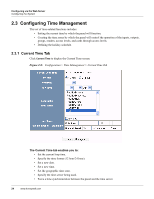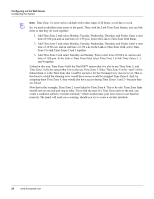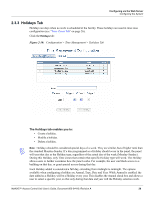Honeywell NX4S1 User Guide - Page 34
Configuring Time Management, 2.3.1 Current Time Tab
 |
View all Honeywell NX4S1 manuals
Add to My Manuals
Save this manual to your list of manuals |
Page 34 highlights
Configuring via the Web Server Configuring the System 2.3 Configuring Time Management This set of time-related functions includes: • Setting the current time by which the panel will function. • Creating the time zones by which the panel will control the operation of the inputs, outputs, groups, readers, access levels, and cards through access levels. • Defining the holiday schedule. 2.3.1 Current Time Tab Click Current Time to display the Current Time screen: Figure 2-8: Configuration > Time Management > Current Time Tab The Current Time tab enables you to: • Set the current loop time. • Specify the time format (12 hour/24 hour). • Set a new date. • Set a new time. • Set the geographic time zone. • Specify the time server being used. • Force a time synchronization between the panel and the time server. 24 www.honeywell.com