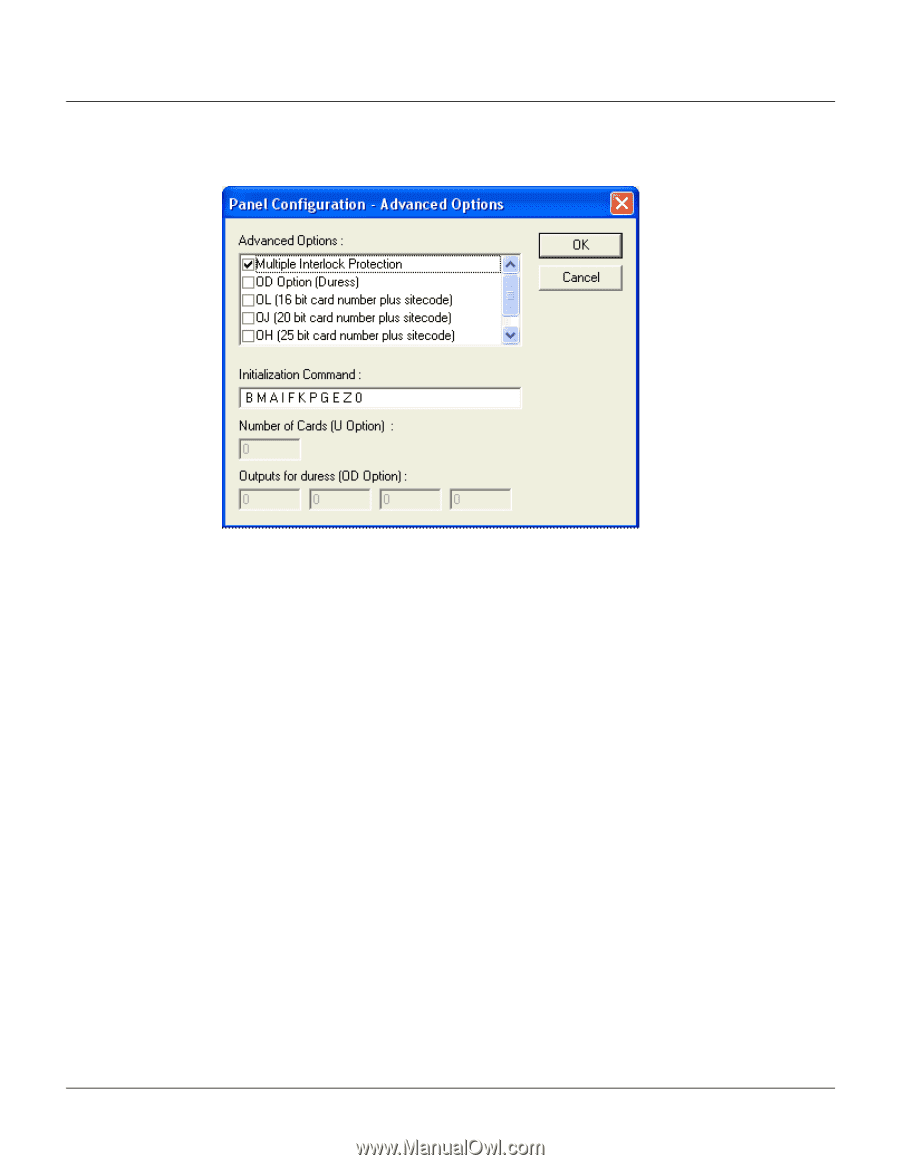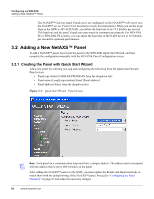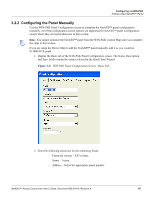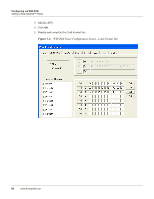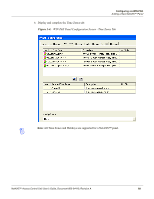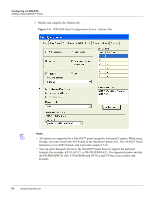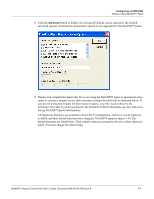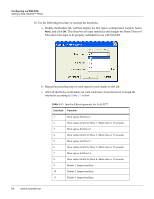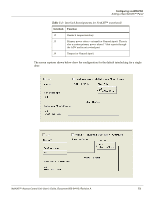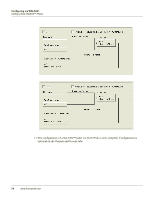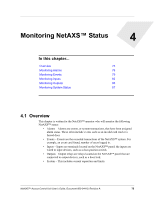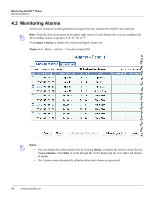Honeywell NX4S1 User Guide - Page 81
during NetAXS™ panel initializations.
 |
View all Honeywell NX4S1 manuals
Add to My Manuals
Save this manual to your list of manuals |
Page 81 highlights
Configuring via WIN-PAK Adding a New NetAXS™ Panel 8. Click the Advanced button to display the Advanced Options screen, and select the desired advanced options. Note that the Advanced U option is not supported for the NetAXS™ panel. 9. Display and complete the Inputs tab. If you are using the NetAXS™ inputs to monitor the door status or activate a request to exit, then you must reassign the interlocks as indicated below. If you are not using panel inputs for door status or egress, you only need to dissolve the interlocks. Note that if you do not dissolve the default N-1000-IV interlocks, an error will occur during NetAXS™ panel initializations. All Inputs tab functions are available to NetAXS™ configuration. However, not all inputs are available and their default functions have changed. NetAXS™ supports inputs 1-14. The default functions are listed below. Their default values are assumed to be zero, unless otherwise noted. You must change the interlocking. NetAXS™ Access Control Unit User's Guide, Document 800-04410, Revision A 71