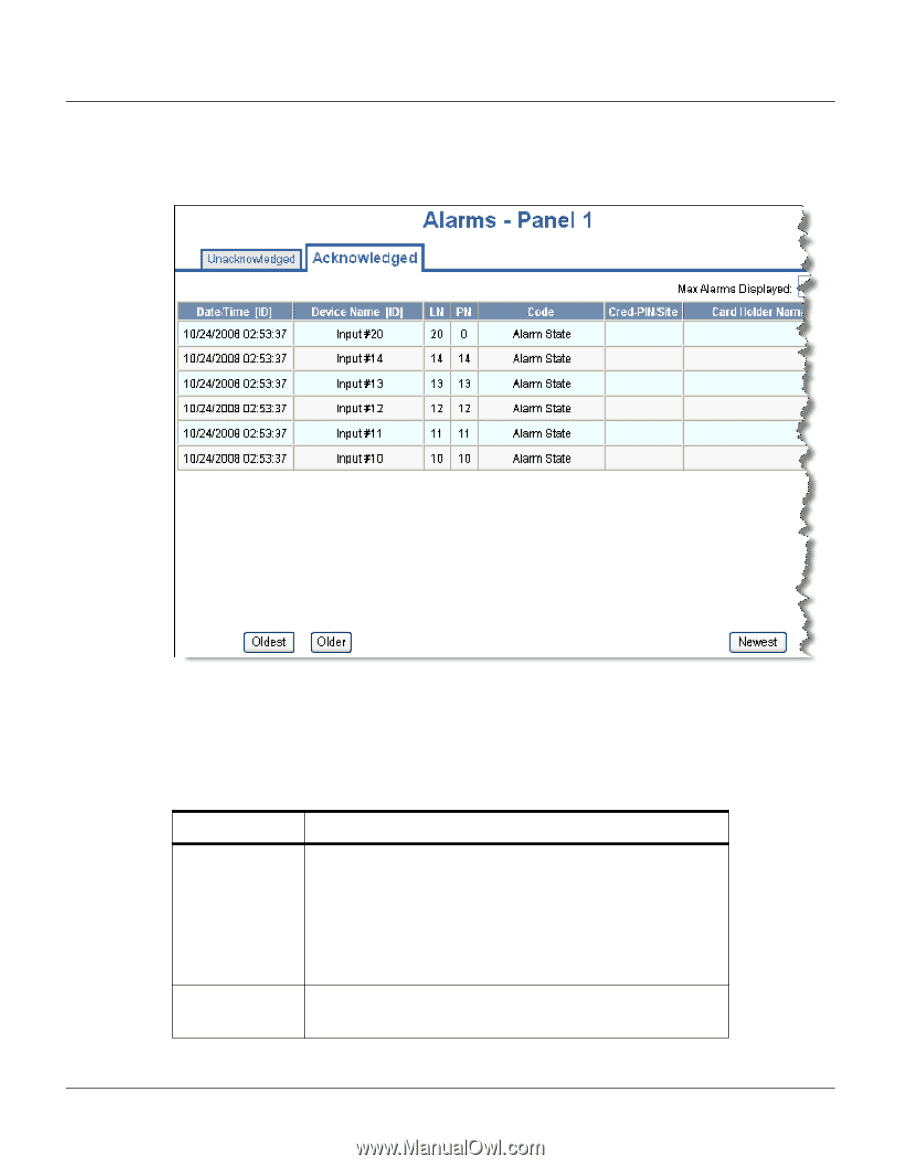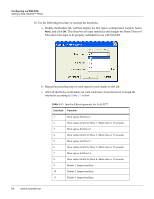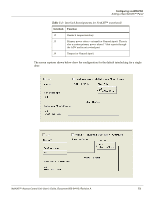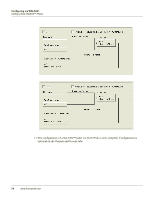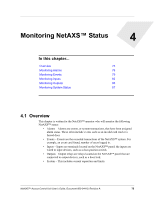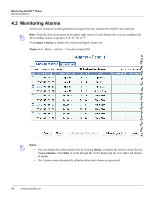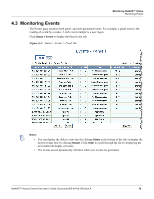Honeywell NX4S1 User Guide - Page 87
Table 4-1, Status > Alarms > Acknowledged Tab, Status > Alarms Field Descriptions
 |
View all Honeywell NX4S1 manuals
Add to My Manuals
Save this manual to your list of manuals |
Page 87 highlights
Click the Acknowledged tab to display the acknowledged alarms: Figure 4-2: Status > Alarms > Acknowledged Tab Monitoring NetAXS™ Status Monitoring Alarms The following table describes the information displayed on both the Unacknowledged alarms tab and Acknowledged alarms tab: Table 4-1: Status > Alarms Field Descriptions Column Head Description Ack (Unacknowledged tab only) Enables you to select any or all of the alarms that you want to acknowledge. Note that acknowledging an alarm simply means that you acknowledge that the alarm exists; an acknowledgement does not mean action has been taken. To acknowledge an alarm, select the check box and click the Acknowledge Selected Alarms button. Note that you can select or de-select all of the alarms by selecting or de-selecting the Select/De-select All Displayed check box. Date/Time [ID] Provides the date and exact time the alarm was generated according to the panel's time. NetAXS™ Access Control Unit User's Guide, Document 800-04410, Revision A 77