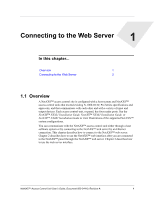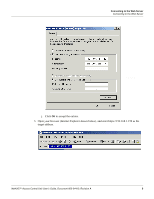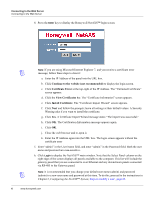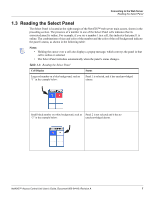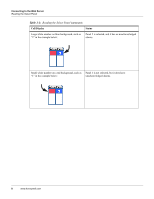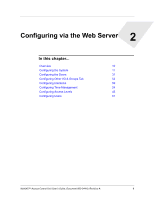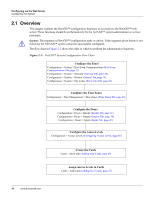Honeywell NX4S1 User Guide - Page 15
Click, to accept the entries., Open your browser Internet Explorer shown below, and enter
 |
View all Honeywell NX4S1 manuals
Add to My Manuals
Save this manual to your list of manuals |
Page 15 highlights
Connecting to the Web Server Connecting to the Web Server j. Click OK to accept the entries. 3. Open your browser (Internet Explorer shown below), and enter https://192.168.1.150 as the target address. NetAXS™ Access Control Unit User's Guide, Document 800-04410, Revision A 5
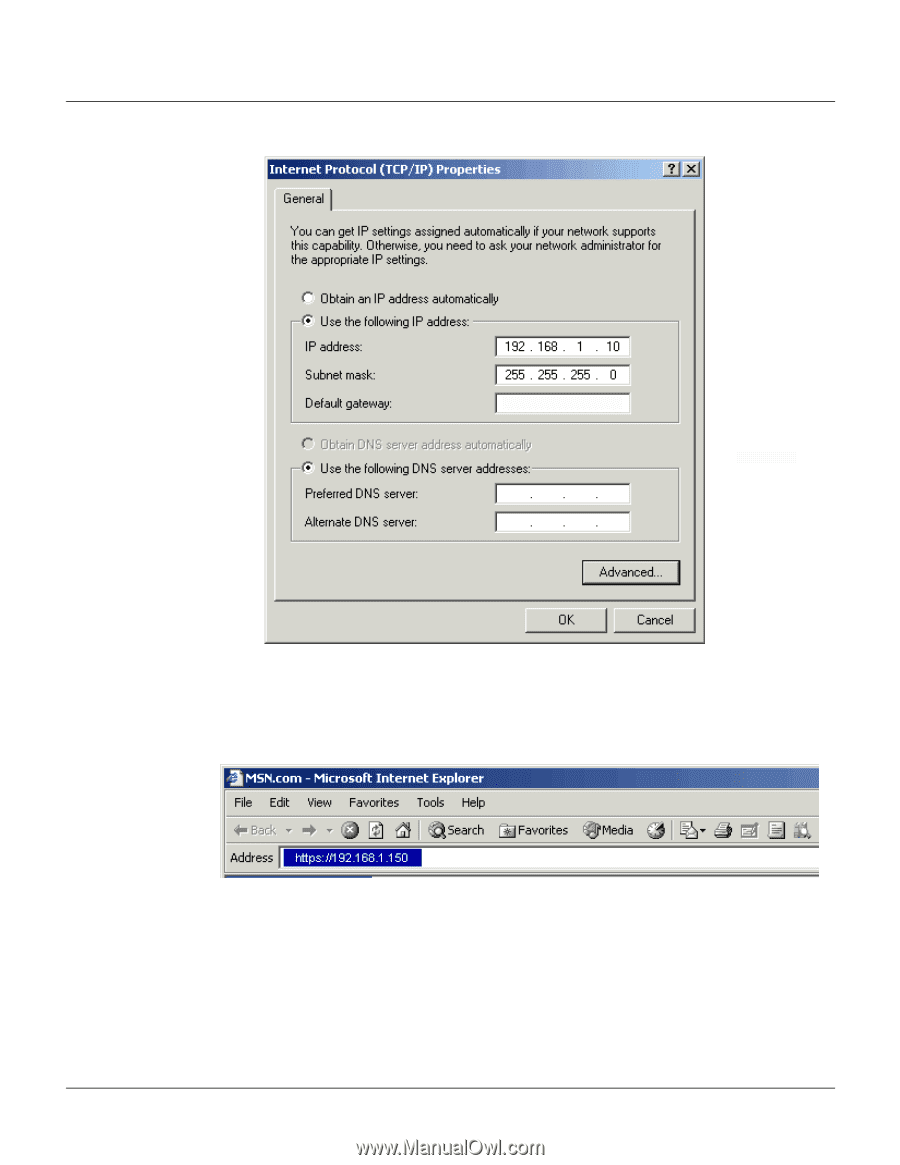
Connecting to the Web Server
Connecting to the Web Server
NetAXS™ Access Control Unit User’s Guide
,
Document 800-04410, Revision A
5
j.
Click
OK
to accept the entries.
3.
Open your browser (Internet Explorer shown below), and enter https://192.168.1.150 as the
target address.