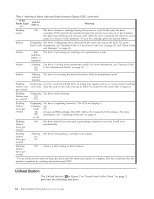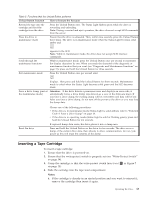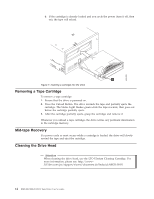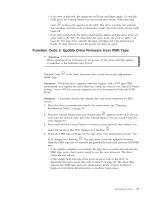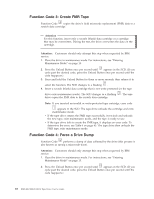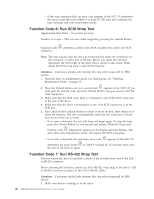IBM 25R0012 User Guide - Page 31
Diagnostic, Maintenance, Functions, Entering
 |
UPC - 000435800176
View all IBM 25R0012 manuals
Add to My Manuals
Save this manual to your list of manuals |
Page 31 highlights
Clean the drive head whenever C displays on the Single-character Display and the Status Light is flashing amber once per second. It is not recommended that you clean the drive head on a periodic basis; only when the drive requests to be cleaned. To clean the head, insert the cleaning cartridge into the tape load compartment (see "Front Panel of the Drive" on page 2). The drive performs the cleaning automatically in less than two minutes then ejects the cartridge. Note: If a cleaning cartridge is inserted when the drive does not need to be cleaned or a cleaning cartridge is inserted that has expired, the drive will automatically eject the cartridge. The LTO Ultrium Cleaning Cartridge is valid for 50 uses. Diagnostic and Maintenance Functions The drive can: v Run diagnostics v Test write and read functions v Test a suspect tape cartridge v Update its own firmware v Perform other diagnostic and maintenance functions The drive must be in maintenance mode to perform these functions. Attention Maintenance functions cannot be performed concurrently with read or write operations. While in maintenance mode, the tape drive does not accept SCSI commands from the server. The tape drive does accept LDI or RS-422 commands. Entering Maintenance Mode The drive must be in maintenance mode to run drive diagnostics or maintenance functions. To place the unit in maintenance mode: 1. Make sure that no cartridge is in the drive. 2. Press the Unload Button three times within two seconds. 0 appears in the Single-character Display (SCD), and the Status Light turns amber. Note: If a cartridge is in the tape drive, it will eject the first time that you press the Unload Button and the drive will not be placed in maintenance mode. To continue placing the drive in maintenance mode, perform the preceding step. Maintenance functions cannot be performed concurrently with read or write operations. While in maintenance mode, the drive does not receive SCSI commands from the server. Operating the Drive 15