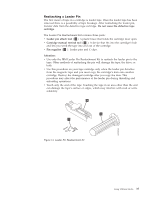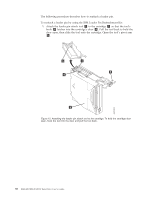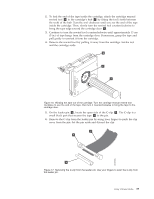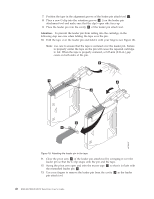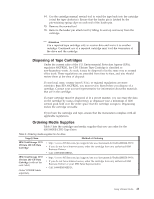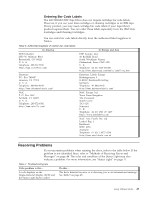IBM 25R0012 User Guide - Page 54
cartridge's
 |
UPC - 000435800176
View all IBM 25R0012 manuals
Add to My Manuals
Save this manual to your list of manuals |
Page 54 highlights
The following procedure describes how to reattach a leader pin. To reattach a leader pin by using the IBM Leader Pin Reattachment Kit: 1. Attach the leader pin attach tool 1 to the cartridge 2 so that the tool's hook 3 latches into the cartridge's door 4 . Pull the tool back to hold the door open, then slide the tool onto the cartridge. Open the tool's pivot arm 5. Figure 15. Attaching the leader pin attach tool to the cartridge. To hold the cartridge door open, hook the tool into the door and pull the tool back. 38 IBM 400/800GB LTO3 Tape Drive User's Guide

The
following
procedure
describes
how
to
reattach
a
leader
pin.
To
reattach
a
leader
pin
by
using
the
IBM
Leader
Pin
Reattachment
Kit:
1.
Attach
the
leader
pin
attach
tool
±1²
to
the
cartridge
±2²
so
that
the
tool’s
hook
±3²
latches
into
the
cartridge’s
door
±4²
.
Pull
the
tool
back
to
hold
the
door
open,
then
slide
the
tool
onto
the
cartridge.
Open
the
tool’s
pivot
arm
±5²
.
Figure
15.
Attaching
the
leader
pin
attach
tool
to
the
cartridge.
To
hold
the
cartridge
door
open,
hook
the
tool
into
the
door
and
pull
the
tool
back.
38
IBM
400/800GB
LTO3
Tape
Drive
User’s
Guide