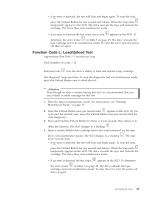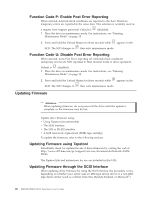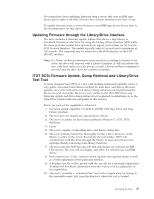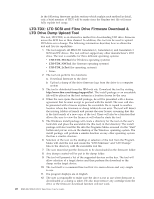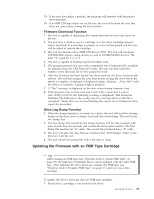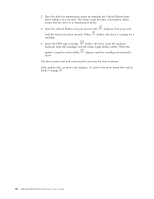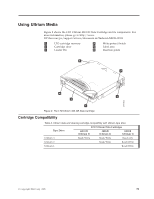IBM 25R0012 User Guide - Page 46
maintenance
 |
UPC - 000435800176
View all IBM 25R0012 manuals
Add to My Manuals
Save this manual to your list of manuals |
Page 46 highlights
2. Place the drive in maintenance mode by pressing the Unload Button three times within a two seconds. The Status Light becomes solid amber, which means that the drive is in maintenance mode. 3. Press the Unload Button once per second until 8 displays, then press and hold the button for three seconds. When C flashes, the drive is waiting for a cartridge. 4. Insert the FMR tape cartridge. 8 flashes, the drive loads the updated firmware from the cartridge, and the Status Light flashes amber. When the update completes successfully, 0 displays and the cartridge automatically ejects. The drive resets itself and automatically activates the new firmware. If the update fails, an error code displays. To resolve the error, locate the code in Table 9 on page 45. 30 IBM 400/800GB LTO3 Tape Drive User's Guide