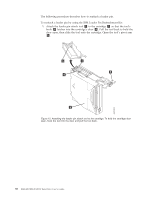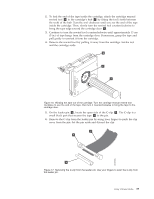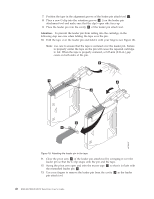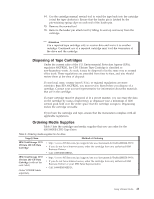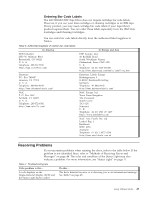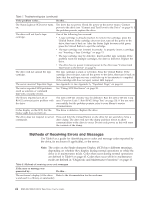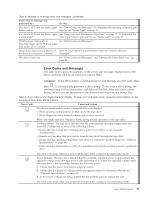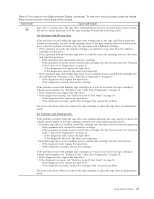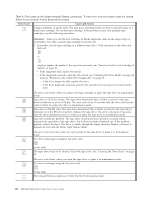IBM 25R0012 User Guide - Page 59
Resolving, Problems
 |
UPC - 000435800176
View all IBM 25R0012 manuals
Add to My Manuals
Save this manual to your list of manuals |
Page 59 highlights
Ordering Bar Code Labels The 400/800GB LTO2 Tape Drive does not require cartridge bar code labels. However, if you use your data cartridges or cleaning cartridges in an IBM tape library product, you may need cartridge bar code labels if your tape library product requires them. You can order these labels separately from the IBM Data Cartridges and Cleaning Cartridges. You can order bar code labels directly from the authorized label suppliers in Table 6. Table 6. Authorized suppliers of custom bar code labels In America In Europe and Asia EDP/Colorflex 2550 W. Midway Blvd. Broomfield, CO 80020 U. S. A. Telephone: 800-522-3528 http://www.colorflex.com/ EDP Europe, Ltd. 43 Redhills Road South Woodham Ferrers Chelmsford, Essex CM3 5UL U. K. Telephone: 44 (0) 1245-322380 http://www.edpeurope.com/media_labelling.htm Dataware P.O. Box 740947 Houston, TX 77274 U. S. A. Telephone: 800-426-4844 http://www.datawarelabels.com/ Dataware Labels Europe Heubergstrasse 9 D-83052 Bruckmuhl-Gotting Germany Telephone: 49 8062-9455 http://www.datawarelabels.com/ NetC P. O. Box 1067 Fairfield, CT 06825 U. S. A. Telephone: 203-372-6382 http://www.netcllc.com/ NetC Europe Ltd Town Farm Bungalow The Pavement North Curry TA3 6LX Somerset U. K. Telephone: 44 (0) 1823 49 1439 http://www.netclabels.co.uk NetC Asia Pacific Pty Ltd Locked Bag 1 Kenthurst NSW 2156 Australia Telephone: 61 (0) 2 4573 6556 http://www.netclabels.com.uk Resolving Problems If you encounter problems when running the drive, refer to the table below. If the problem is not identified there, refer to "Methods of Receiving Errors and Messages" on page 44. The color and condition of the Status Light may also indicate a problem. For more information, see "Status Light" on page 11. Table 7. Troubleshooting tips If the problem is this.... A code displays on the Single-character Display (SCD) and the Status Light flashes amber. Do this.... The drive detected an error or is directing you to an informational message. See Table 9 on page 45. Using Ultrium Media 43