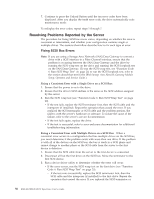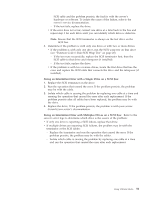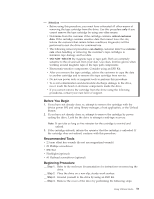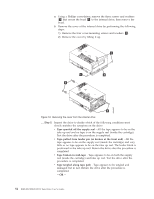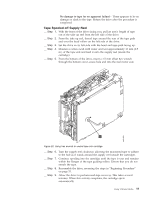IBM 25R0012 User Guide - Page 71
Spooled, Supply
 |
UPC - 000435800176
View all IBM 25R0012 manuals
Add to My Manuals
Save this manual to your list of manuals |
Page 71 highlights
No damage to tape (or no apparent failure) - There appears to be no damage or slack to the tape. Return the drive after the procedure is completed. Tape Spooled off Supply Reel __ Step 1. With the front of the drive facing you, pull an arm's length of tape out of the take up reel from the left side of the drive. __ Step 2. From the take up reel, thread tape around the rear of the tape path and over the head rollers on the left side of the drive. __ Step 3. Set the drive on its left side with the head and tape path facing up. __ Step 4. Moisten a cotton swab with water and wet approximately 13 mm (0.5 in.) of the tape end and feed it onto the supply reel (inside the cartridge). __ Step 5. From the bottom of the drive, insert a 2.5 mm offset hex wrench through the bottom cover access hole and into the reel motor axle. 1 Figure 20. Using hex wrench to rewind tape into cartridge __ Step 6. Turn the supply reel clockwise, allowing the moistened tape to adhere to the hub as it winds around the supply reel (inside the cartridge). __ Step 7. Continue spooling into the cartridge until the tape is taut and remains within the flanges of the tape guiding rollers. Ensure that you do not stretch the tape. __ Step 8. Reassemble the drive, reversing the steps in "Beginning Procedure" on page 53. __ Step 9. Allow the drive to perform mid-tape recovery. This takes several minutes. When this activity completes, the cartridge ejects automatically. Using Ultrium Media 55 a82ru008