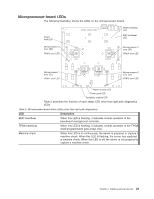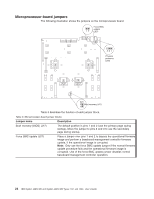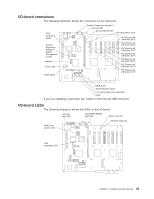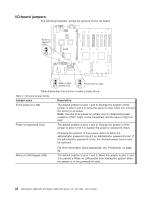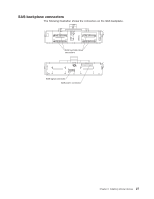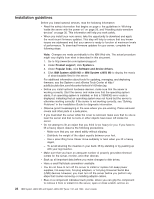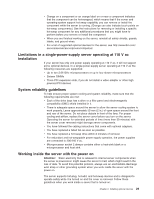IBM 72336RU User Manual - Page 36
Microprocessor-board jumpers, Jumper name, Description
 |
View all IBM 72336RU manuals
Add to My Manuals
Save this manual to your list of manuals |
Page 36 highlights
Microprocessor-board jumpers The following illustration shows the jumpers on the microprocessor board. Force BMC update 1 2 (J57) 3 4 1 2 321 Physical presence (J70) 3 2 Boot recovery (J17) 1 Table 3 describes the function of each jumper block. Table 3. Microprocessor-board jumper blocks Jumper name Description Boot recovery (BIOS) (J17) The default position is pins 1 and 2 (use the primary page during startup). Move the jumper to pins 2 and 3 to use the secondary page during startup. Force BMC update (J57) Place a jumper over pins 1 and 2 to bypass the operational firmware image and perform a baseboard management controller firmware update, if the operational image is corrupted. Note: Only use the force BMC update jumper if the normal firmware update procedure fails and the operational firmware image is corrupted. Use of the force BMC update jumper disables normal baseboard management controller operation. 24 IBM System x3850 M2 and System x3950 M2 Types 7141 and 7233: User's Guide