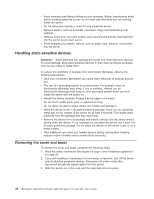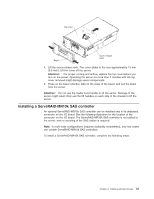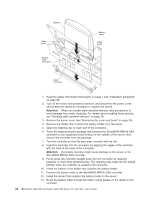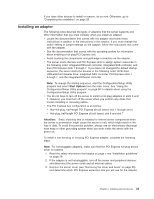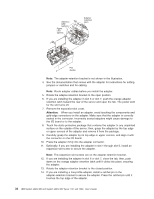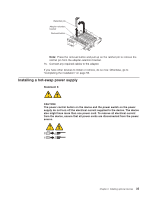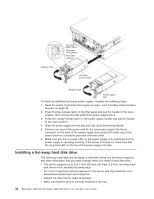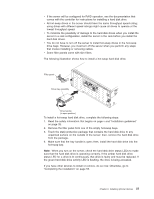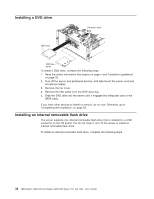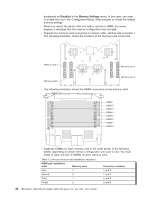IBM 72336RU User Manual - Page 47
Installing a hot-swap power supply
 |
View all IBM 72336RU manuals
Add to My Manuals
Save this manual to your list of manuals |
Page 47 highlights
Retention pin Adapter-retention bracket Removal button Note: Press the removal button and pull up on the ratchet pin to remove the ratchet pin from the adapter-retention bracket. 15. Connect any required cables to the adapter. If you have other devices to install or remove, do so now. Otherwise, go to "Completing the installation" on page 55. Installing a hot-swap power supply Statement 5: CAUTION: The power control button on the device and the power switch on the power supply do not turn off the electrical current supplied to the device. The device also might have more than one power cord. To remove all electrical current from the device, ensure that all power cords are disconnected from the power source. 2 1 Chapter 2. Installing optional devices 35