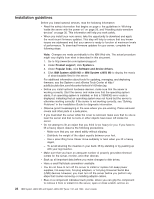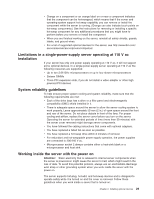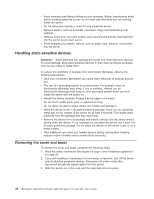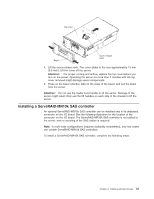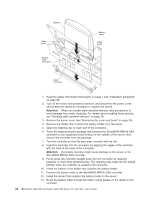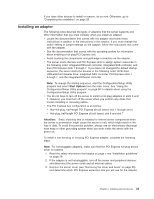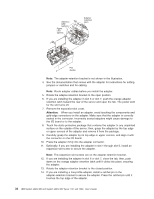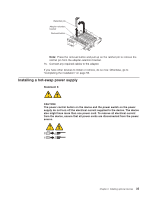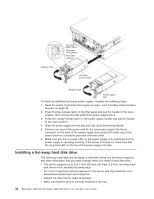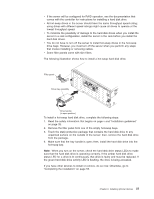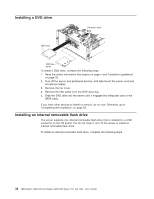IBM 72336RU User Manual - Page 45
Installing an adapter, Start Options, Attention
 |
View all IBM 72336RU manuals
Add to My Manuals
Save this manual to your list of manuals |
Page 45 highlights
If you have other devices to install or remove, do so now. Otherwise, go to "Completing the installation" on page 55. Installing an adapter The following notes describe the types of adapters that the server supports and other information that you must consider when you install an adapter: v Locate the documentation that comes with the adapter and follow those instructions in addition to the instructions in this section. If you must change the switch setting or jumper settings on the adapter, follow the instructions that come with the adapter. v See the documentation that comes with the operating system for information about enabling a hot-plug PCI Express slot. v Avoid touching the components and gold-edge connectors on the adapter. v The server scans devices and PCI Express slots to assign system resources in the following order: integrated Ethernet controller, integrated SAS controller, and then PCI Express slots 1 through 7. If you have not changed the default startup sequence, the server starts the devices in the following order: DVD drive, USB-attached diskette drive, integrated SAS controller, PCI Express slots 1 through 7, and the integrated Ethernet controller. Note: To change the startup sequence, start the Configuration/Setup Utility program and select Start Options from the main menu. See "Using the Configuration/Setup Utility program" on page 60 for details about using the Configuration/Setup Utility program. v You do not have to turn off the server to install a hot-plug adapters in slots 6 and 7. However, you must turn off the server when you perform any steps that involve installing or removing cables. v The PCI Express bus configuration is as follows: - Non-hot-plug, half-length PCI Express x8 (x8 lanes): slot 1 through slot 5 - Hot-plug, half-length PCI Express x8 (x8 lanes): slot 6 and slot 7 Attention: Static electricity that is released to internal server components when the server is powered-on might cause the server to halt, which might result in the loss of data. To avoid this potential problem, always use an electrostatic-discharge wrist strap or other grounding system when you work inside the server with the power on. To install a non-hot-plug or hot-plug PCI Express adapter, complete the following steps. Note: For hot-pluggable adapters, make sure that the PCI Express hot-plug device driver is installed. 1. Read the safety information that begins on page v and "Installation guidelines" on page 28. 2. If the adapter is not hot-pluggable, turn off the server and peripheral devices, and disconnect the power cords and all external cables. 3. Remove the server cover (see "Removing the cover and bezel" on page 30) and determine which PCI Express expansion slot you will use for the adapter. Chapter 2. Installing optional devices 33