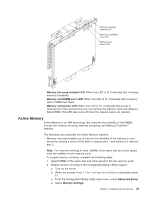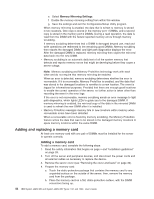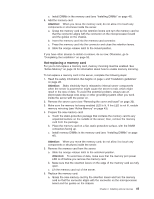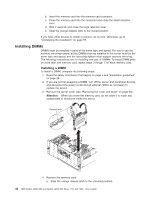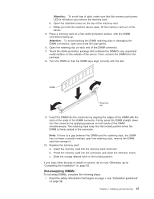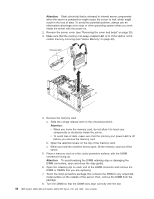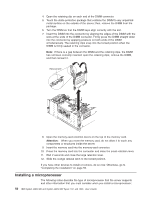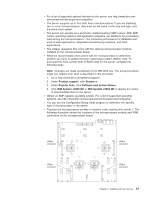IBM 72336RU User Manual - Page 58
Installing DIMMs
 |
View all IBM 72336RU manuals
Add to My Manuals
Save this manual to your list of manuals |
Page 58 highlights
b. Insert the memory card into the memory-card connector. c. Press the memory card into the connector and close the small retention lever. d. Wait 2 seconds and close the large retention lever. e. Slide the orange release latch to the locked position. If you have other devices to install or remove, do so now. Otherwise, go to "Completing the installation" on page 55. Installing DIMMs DIMMs must be installed in pairs of the same type and speed. For you to use the memory mirroring feature, all the DIMMs that are installed in the server must be the same type and speed, and the operating system must support memory mirroring. The following instructions are for installing one pair of DIMMs. To install DIMM pairs on more than one memory card, repeat steps 3 though 7 for each memory card. Installing a DIMM To install a DIMM, complete the following steps: 1. Read the safety information that begins on page v and "Installation guidelines" on page 28. 2. If you are not hot-swapping a DIMM, turn off the server and peripheral devices, and disconnect the power cords and all external cables as necessary to replace the device. 3. Remove the server cover (see "Removing the cover and bezel" on page 30). Attention: When you move the memory card, do not allow it to touch any components or structures inside the server. Release latch 4. Remove the memory card: a. Slide the orange release latch to the unlocked position. 46 IBM System x3850 M2 and System x3950 M2 Types 7141 and 7233: User's Guide