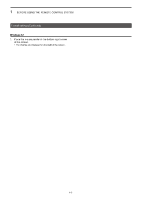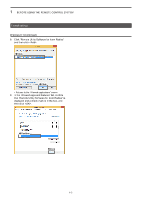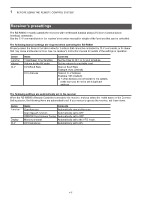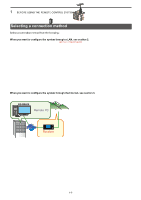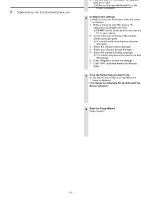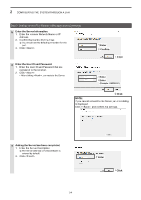Icom IC-R8600 Instruction Manual Version 1.01 - Page 12
CONFIGURING THE SYSTEM THROUGH A LAN, Examples of the remote control system
 |
View all Icom IC-R8600 manuals
Add to My Manuals
Save this manual to your list of manuals |
Page 12 highlights
2 CONFIGURING THE SYSTEM THROUGH A LAN Examples of the remote control system This section explains the minimum required settings to configure a remote control system through a LAN, using the following illustration as an example. ••Only users whose ID and password are registered to the receiver can connect to it. BE CAREFUL in managing IDs and passwords. ••You can also refer to each application's help file for assistance with the functions and settings. While the application is open, push the [F1] key on the PC's keyboard to open the help file. Network Radio Name: IC-R8600abc CI-V address: 96h Baud rate: Auto Connect to the LAN port Internet PC Name: User PC User ID: USER1 Password: USER0001 RC-28 (Optional) Receiver IP address: 192.168.0.10 Router IP address: 192.168.0.1 The user ID, password, and other settings in this illustration are only examples. Configure the system using your own settings. For your convenience: If you use an RC-28 remote encoder at the PC, you can use the RS-R8600 and feel like you are operating the actual receiver's main dial. 2-1