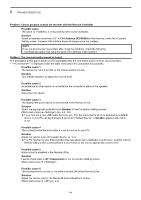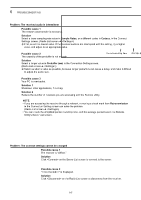Icom IC-R8600 Instruction Manual Version 1.01 - Page 49
Operating Guide, Displayed windows
 |
View all Icom IC-R8600 manuals
Add to My Manuals
Save this manual to your list of manuals |
Page 49 highlights
Operating Guide The following windows are displayed by right-clicking on each button on the Remote Controller. LLThe windows that are displayed by left-clicking, the buttons are marked in white (Example: Memory Channel Editor). Displayed windows differ, according to the selected receive mode. FM FM D-STAR P25 dPMR dPMR NXDN DCR Displayed windows differ, according to the selected receive mode. NXDN, DCR dPMR

Operating Guide
The following windows are displayed by right-clicking on each button on the Remote Controller.
L
The windows that are displayed by left-clicking, the buttons are marked in white (Example: Memory Channel Editor).
Displayed windows differ, according to the
selected receive mode.
FM
NXDN
dPMR
DCR
FM
D-STAR
P25
NXDN, DCR
dPMR
Displayed windows
differ, according to the
selected receive mode.
dPMR