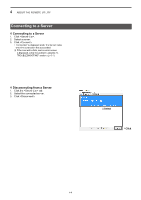Icom IC-R8600 Instruction Manual Version 1.01 - Page 32
Server Registration, To add a Server
 |
View all Icom IC-R8600 manuals
Add to My Manuals
Save this manual to your list of manuals |
Page 32 highlights
4 ABOUT THE REMOTE UTILITY Server Registration To connect to a receiver through the network, Remote PCs should first connect to a Server using the Remote Utility. Before connecting, enter the Server information. DDTo add a Server 1. Click . 2. Click . •• Set the Server information according the displayed screen. LLWhen connecting to a receiver through a LAN, see page 2-3 about the settings. When connecting to a receiver through the Internet, see page 3-6. 1Click 2Click NOTE: When you add a server from the Setup Wizard screen, click Setup for a Remote PC (A radio with the Server function). LLTo display the Setup Wizard screen, click Setup Wizard on the top menu. 4-2

4-2
4
ABOUT THE REMOTE UTILITY
Server Registration
To connect to a receiver through the network, Remote PCs should first connect to a Server using the Remote
Utility. Before connecting, enter the Server information.
NOTE:
When you add a server from the Setup Wizard screen, click
Setup for a Remote PC (A radio with the Server
function)
.
L
To display the Setup Wizard screen, click
Setup Wizard
on the top menu.
1
Click
2
Click
D
To add a Server
1. Click <Server List>.
2. Click <Add>.
•
Set the Server information according the displayed
screen.
L
When connecting to a receiver through a LAN, see
page 2-3 about the settings. When connecting to a
receiver through the Internet, see page 3-6.