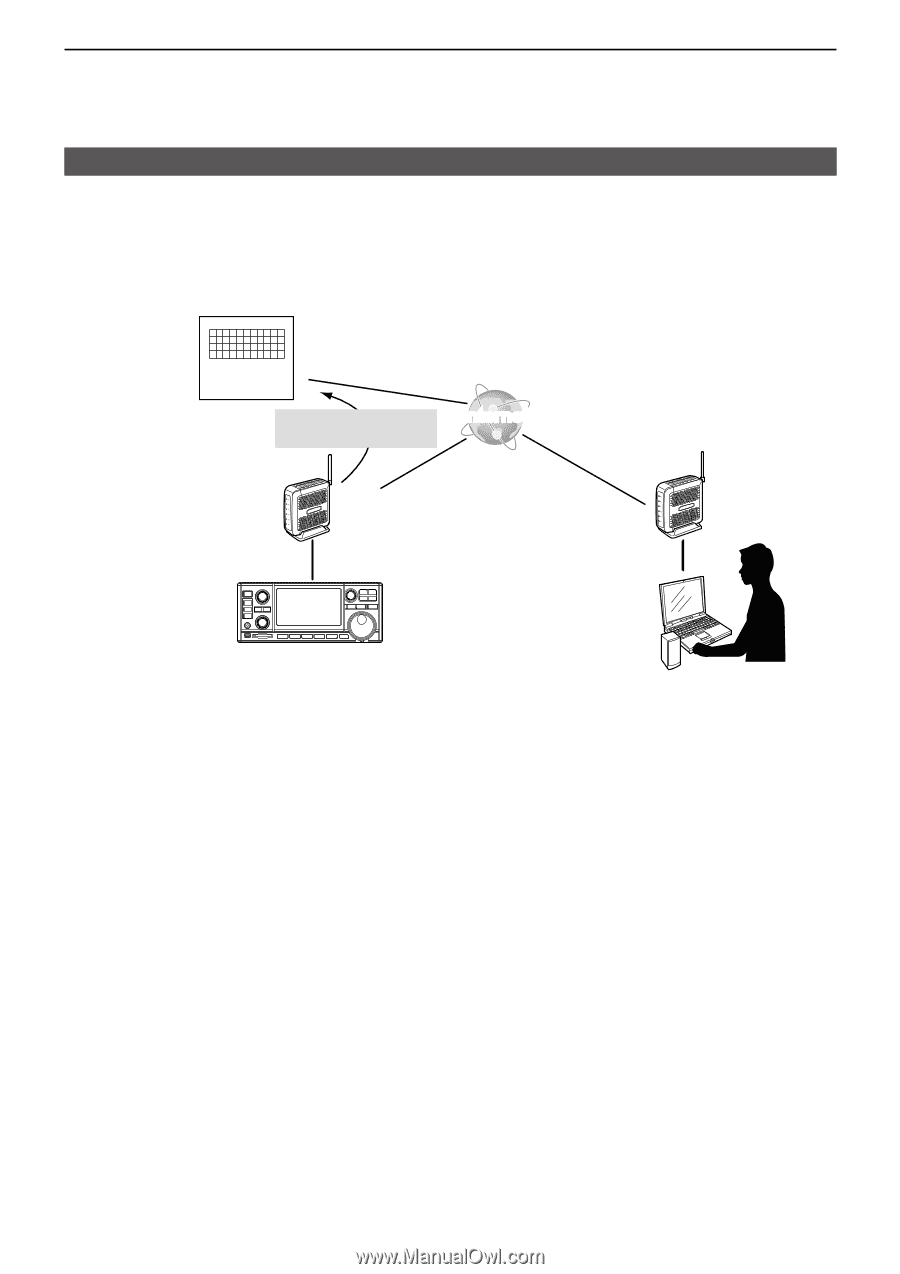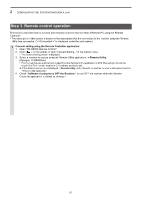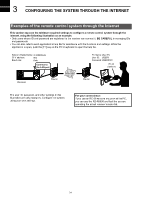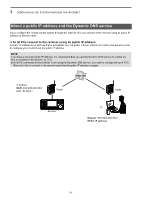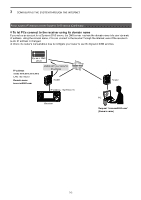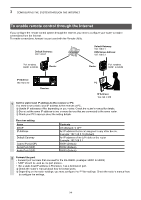Icom IC-R8600 Instruction Manual Version 1.01 - Page 22
To let PCs connect to the receiver using its domain name
 |
View all Icom IC-R8600 manuals
Add to My Manuals
Save this manual to your list of manuals |
Page 22 highlights
3 CONFIGURING THE SYSTEM THROUGH THE INTERNET About a public IP address and the Dynamic DNS service (Continued) DDTo let PCs connect to the receiver using its domain name If you set up an account for a Dynamic DNS server, the DNS server resolves the domain name into your dynamic IP address. Using the domain name, PCs can connect to the receiver through the Internet, even if the receiver's public IP address is changed. LLCheck the router's manual about how to configure your router to use the Dynamic DNS services. Dynamic DNS server IP address WAN: 888.888.888.888 LAN: 192.168.0.1 Domain name icom-rsr8600.com Update with your dynamic IP address Router Internet IP address: 192.168.0.10 Receiver Router PC Request "icom-rsr8600.com" (Domain name) 3-3