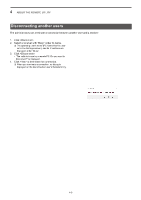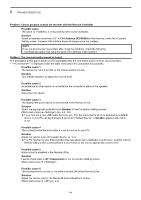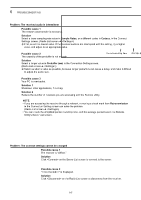Icom IC-R8600 Instruction Manual Version 1.01 - Page 43
Connect Error is displayed under the radio name
 |
View all Icom IC-R8600 manuals
Add to My Manuals
Save this manual to your list of manuals |
Page 43 highlights
6 TROUBLESHOOTING Problem: Cannot access a receiver with the Remote Utility The description in this part is based on the assumption that the connection to the Server has succeeded. ••"Connected" is displayed under the Server name when the connection is successful. "Busy" is displayed under the radio name Possible cause Another user is currently operating the receiver. Solution Wait for "Busy" to disappear. LLIf you are operating as an administrator, you can terminate a connection between another user and a receiver. (p. 4-9) "Connect Error" is displayed under the radio name Possible cause The serial port number (default: 50002) or the audio port number (default: 50003) is not connected. Solution Check the Firewall settings for the Remote PC. When using the internet, also check the router's port forwarding settings. (p. 3-4) "COM/Audio Error" is displayed under the radio name Possible cause 1 Other applications are using the COM port. Solution If other applications are running at the same time, close them. Possible cause 2 Started the Remote Utility right after the PC has booted. Solution Wait for a while after the PC has booted, and then start the Remote Utility. NOTE: If you could not solve the problem after trying the above solutions, check the following. ••Is the receiver turned ON or in the remote standby mode? 6-2