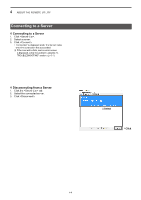Icom IC-R8600 Instruction Manual Version 1.01 - Page 30
Step 3. Remote control operation Continued
 |
View all Icom IC-R8600 manuals
Add to My Manuals
Save this manual to your list of manuals |
Page 30 highlights
3 CONFIGURING THE SYSTEM THROUGH THE INTERNET Step 3. Remote control operation (Continued) 2 Connecting to the receiver using the Remote Controller application Click < > in the toolbar, or click "Connect ON" in the File menu. •• When the connection has succeeded, the receiver's current data will be displayed on the main panel. 3 Remote control operation See the RS-R8600 Remote Controller's Help file for remote operation details, such as how to change the frequency, or turn ON each function. To display the Help file, click "Contents" in the Help menu on the Remote Controller application, or push the [F1] key on your PC's keyboard. When not using the receiver: Follow the steps below to close and exit the remote control operation. 1. Disconnect the receiver from the Remote Controller application, and then close the Remote Controller application. 2. Disconnect the receiver from the Remote Utility application, and then close the Remote Utility application. 3. Turn OFF the receiver and the PC. LLIf you check "Software closing turns OFF the Receiver.," when you close the Remote Controller, the receiver's power is also turned OFF. NOTE: DO NOT allow the PC to go into the sleep or standby mode while using the RS-R8600. Otherwise, it might not work properly after the PC resumes normal activity. 3-11