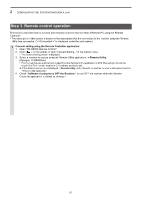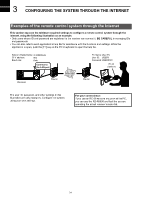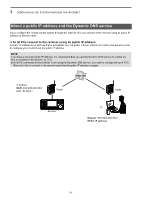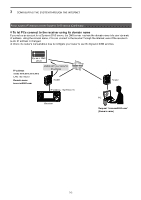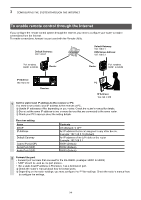Icom IC-R8600 Instruction Manual Version 1.01 - Page 23
To enable remote control through the Internet, Set the static local IP address to the receiver or PC.
 |
View all Icom IC-R8600 manuals
Add to My Manuals
Save this manual to your list of manuals |
Page 23 highlights
3 CONFIGURING THE SYSTEM THROUGH THE INTERNET To enable remote control through the Internet If you configure the remote control system through the Internet, you need to configure your router to enable connections from the Internet. To enable connections, forward the port used with the Remote Utility. Default Gateway: 192.168.0.1 INTERNET Default Gateway: 192.168.0.1 DNS Server Address: 192.168.0.1 Port numbers 50001 to 50003 Router Router Port numbers 50001 to 50003 IP Address: 192.168.0.10 PC Receiver IP Address: 192.168.0.100 1 Set the static local IP address to the receiver or PC. You need to set a static local IP address to the receiver or PC. LLUsable IP addresses differ, depending on your router. Check the router's manual for details. LLDo not set the same IP address to two or more devices that are connected to the same router. LLCheck your PC's manual about the setting details. Receiver setting Items DHCP IP Address Default Gateway Control Port (UDP) Serial Port (UDP) Audio Port (UDP) Contents ON (Default) OFF An IP address that is not assigned to any other device. Example: 192.168.0.10 (Default) An IP address of the LAN side on the router Example: 192.168.0.1 50001 (Default) 50002 (Default) 50003 (Default) 2 Forward the port. ••Forward port numbers that are used for the RS-R8600. (Example: 50001 to 50003) ••"UDP" should be used as the port protocol. •• Set a static local IP address in Procedure 1 as a destination port. LLCheck the router's manual about how to forward ports. LLDepending on the router settings, you must configure the IP filter settings. Check the router's manual how to configure the settings. 3-4