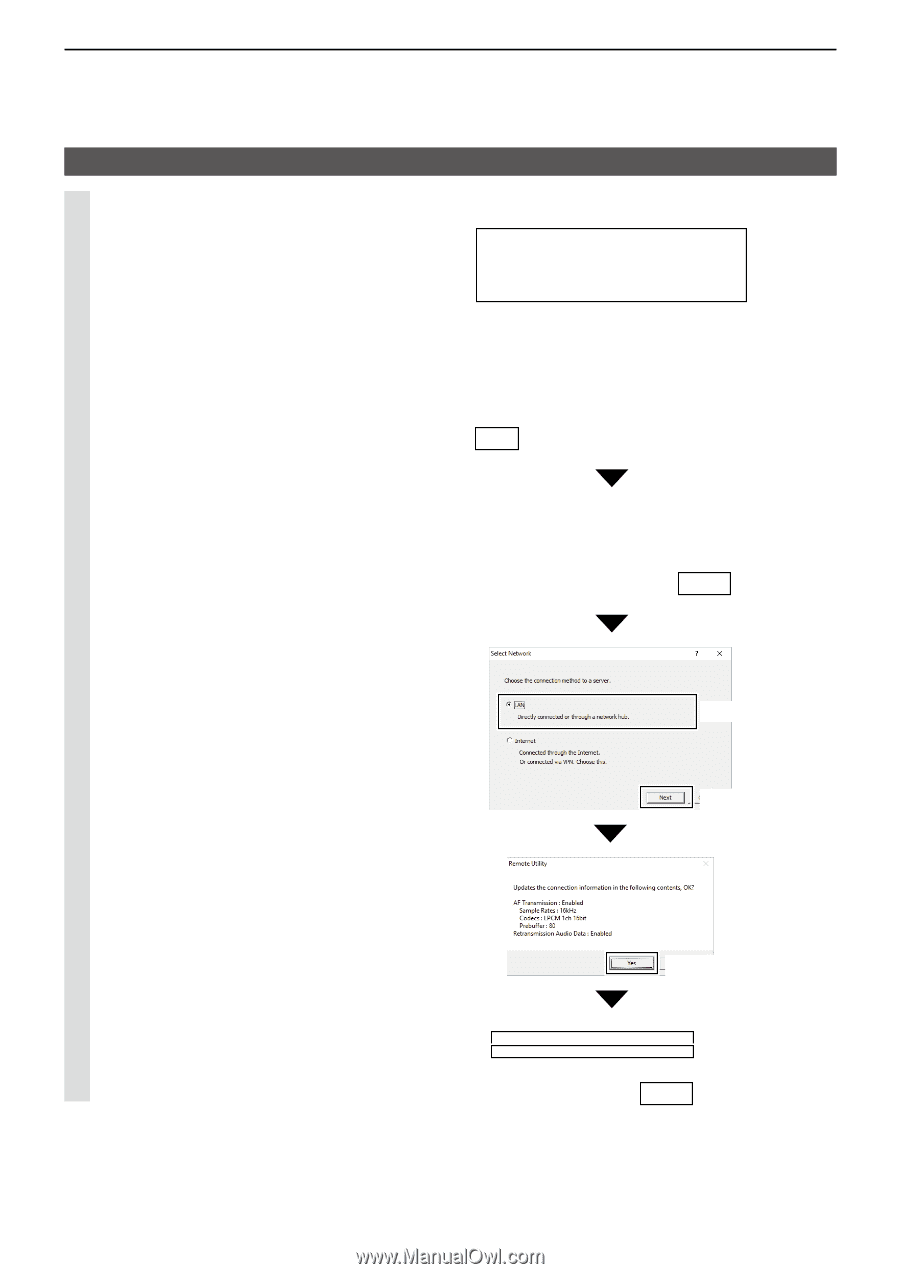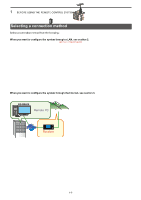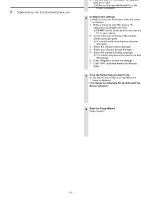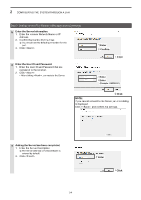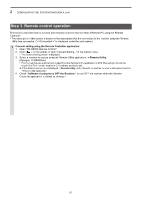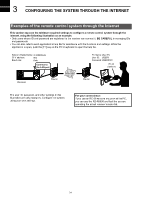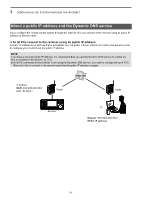Icom IC-R8600 Instruction Manual Version 1.01 - Page 16
receiver., Click, Select, Configure the settings to connect to
 |
View all Icom IC-R8600 manuals
Add to My Manuals
Save this manual to your list of manuals |
Page 16 highlights
2 CONFIGURING THE SYSTEM THROUGH A LAN Step 2. Settings on the PC's Remote Utility application (Continued) 8 Configure the settings to connect to the receiver. 1. Select the receiver. 2. Click . 3. Click . •• The Select Network screen appears. 4. Select LAN. 5. Click . •• The recommended values for your network are displayed. 6. Click to automatically set the displayed values in each field of the Network Setting, then close the Select Network screen. 7. Select a virtual COM port number. •• The selected COM port number is used for CI-V operation with the receiver. LLWhen you connect to the receiver with the control software, you have to set the COM port number. 8. Select an audio device that your speaker is connected, to output the received audio from the network. 9. Click . 2Click 1Click 3Click 4Select 5Click 6Click 7Select 8Select 9Click 2-5