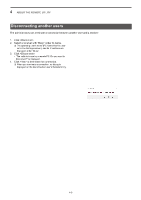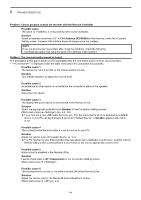Icom IC-R8600 Instruction Manual Version 1.01 - Page 40
About The Remote Controller
 |
View all Icom IC-R8600 manuals
Add to My Manuals
Save this manual to your list of manuals |
Page 40 highlights
5 ABOUT THE REMOTE CONTROLLER Connect to the Base station transceiver. (p. 2-7, p. 3-10) About the Remote mode (p. 5-2) Open the Connect Setting screen. (p. 2-7, p. 3-10) TIP: See the RS-R8600 Remote Controller's Help file for remote operation details, such as how to change the frequency or how to turn ON each function. To display the Help file, click "Contents" in the Help menu on the Remote Controller application, or push the [F1] key on your PC's keyboard. The windows that are displayed by right-clicking on each button on the Remote Controller, see the Operating Guide at the end of this manual. 5-1
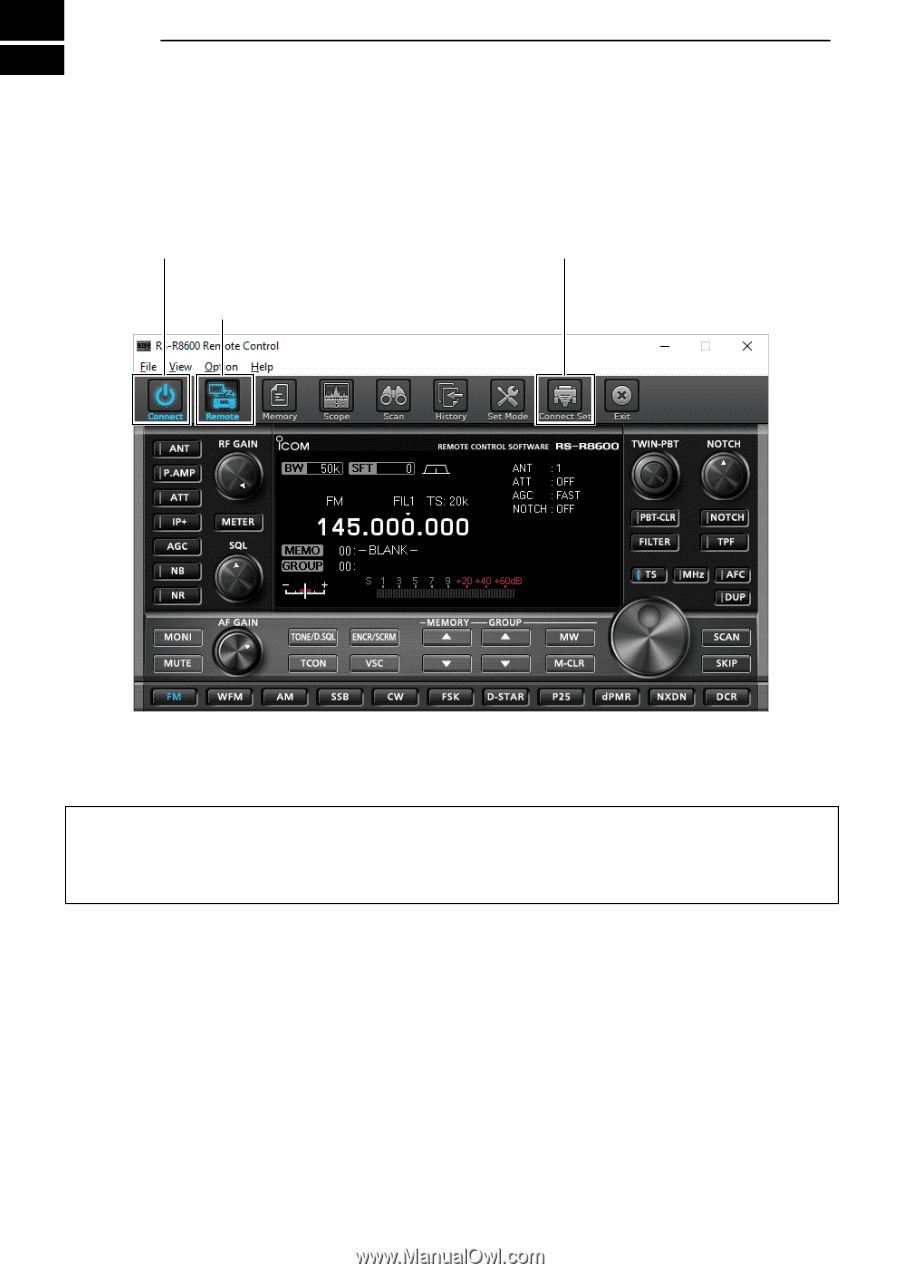
5-1
ABOUT THE REMOTE CONTROLLER
5
Connect to the Base station transceiver.
(p. 2-7, p. 3-10)
About the Remote mode
(p. 5-2)
Open the Connect Setting screen.
(p. 2-7, p. 3-10)
TIP:
See the RS-R8600 Remote Controller’s Help file for remote operation details, such as how to change the
frequency or how to turn ON each function. To display the Help file, click “Contents” in the Help menu on the
Remote Controller application, or push the [F1] key on your PC’s keyboard.
The windows that are displayed by right-clicking on each button on the Remote Controller, see the Operating
Guide at the end of this manual.