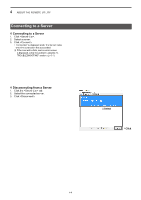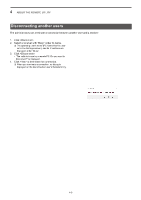Icom IC-R8600 Instruction Manual Version 1.01 - Page 39
Disconnecting another users
 |
View all Icom IC-R8600 manuals
Add to My Manuals
Save this manual to your list of manuals |
Page 39 highlights
4 ABOUT THE REMOTE UTILITY Disconnecting another users The administrators can terminate a connection between another user and a receiver. 1. Click . 2. Select a receiver with "Busy" under its name. LLThe operating user's name (PC Name that the user set in the Settings screen), and its IP address are displayed under "Busy." 3. Click . •• "The radio is in use by a remote PC. Do you want to disconnect?" is displayed. 4. Click to terminate the connection. LLWhen you terminate a connection, no dialog is displayed on the disconnected user's Remote Utility. 1Click 2Select 3Click 4Click 4-9

4-9
4
ABOUT THE REMOTE UTILITY
Disconnecting another users
The administrators can terminate a connection between another user and a receiver.
1. Click <Radio List>.
2.
Select a receiver with “Busy” under its name.
L
The operating user’s name (PC Name that the user
set in the Settings screen), and its IP address are
displayed under “Busy.”
3. Click <Disconnect>.
•
“The radio is in use by a remote PC. Do you want to
disconnect?” is displayed.
4.
Click <Yes> to terminate the connection.
L
When you terminate a connection, no dialog is
displayed on the disconnected user’s Remote Utility.
1
Click
2
Select
3
Click
4
Click