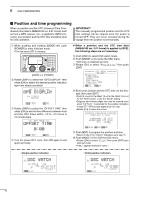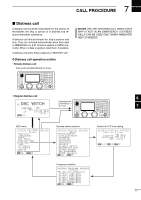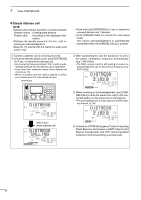Icom M802 Instruction Manual - Page 22
Channel Name Programming
 |
View all Icom M802 manuals
Add to My Manuals
Save this manual to your list of manuals |
Page 22 highlights
5 CHANNEL NAME PROGRAMMING Up to 8-character channel names can be assigned for each user and ITU channel. This may be helpful for indicating the frequency usage, ship name, etc. D Programming q Select the desired channel to be programmed. w Push [FREQ/CH] to select channel indication mode, if desired. e Push [F] then [FREQ/CH]. • The 1st character for the channel names blinks. RX J3E DUP CH ---GPS--- Lat 45 59'N Lon134 44'E L H 16:23 r Rotate [CH] selector to select the character for channel names. • See the table below for available characters. NOTE: The display type must be set to "CHNAME" to display/program the channel names in initial set mode. (p. 50). t Push the keypad several times to enter that character. RX J3E DUP CH ---GPS--- Lat 45 59'N Lon134 44'E L H 16:23 y Repeat steps r and t to enter the channel name. u Push [ENT] to program the channel name. RX J3E DUP CH ---GPS--- Lat 45 59'N Lon134 44'E L H 16:23 • Available characters KEY CHARACTERS (space) KEY CHARACTERS 14