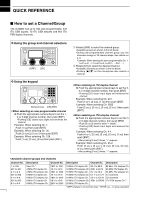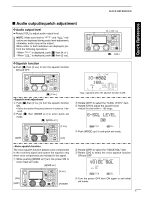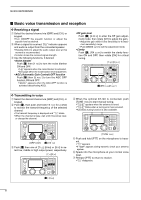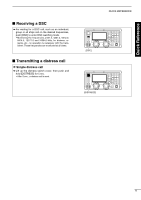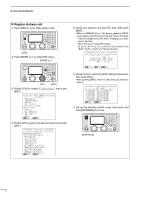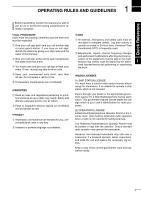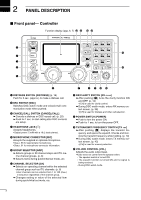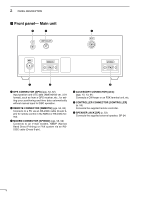Icom M802 Instruction Manual - Page 7
Receiving a DSC, Transmitting a distress call
 |
View all Icom M802 manuals
Add to My Manuals
Save this manual to your list of manuals |
Page 7 highlights
Quick Reference I Receiving a DSC ➥ For waiting for a DSC call, such as an individual, group or all ships call on the desired frequencies, push [DSC] to enter DSC watching mode. • Monitoring the frequencies, 2187.5, 4207.5, 6312.0, 8414.5, 12577.0 and 16084.5 kHz, for distress, urgency, etc., no operation is necessary with the transceiver. These frequencies are monitored at all times. I Transmitting a distress call D Simple distress call ➥ Lift up the distress switch cover, then push and hold [DISTRESS] for 5 sec. • After 5 sec., a distress call is sent. QUICK REFERENCE [DSC] [DISTRESS] IV

Quick Reference
IV
QUICK REFERENCE
■
Receiving a DSC
➥
For waiting for a DSC call, such as an individual,
group or all ships call on the desired frequencies,
push [DSC] to enter DSC watching mode.
•
Monitoring the frequencies, 2187.5, 4207.5, 6312.0,
8414.5, 12577.0 and 16084.5 kHz, for distress, ur-
gency, etc., no operation is necessary with the trans-
ceiver. These frequencies are monitored at all times.
[DSC]
D
Simple distress call
➥
Lift up the distress switch cover, then push and
hold [DISTRESS] for 5 sec.
•
After 5 sec., a distress call is sent.
[DISTRESS]
■
Transmitting a distress call