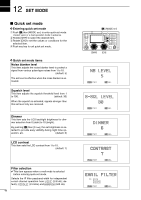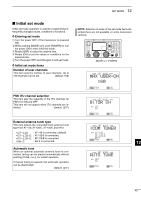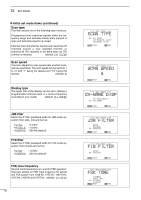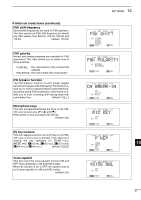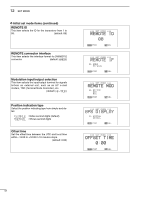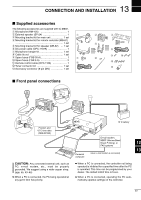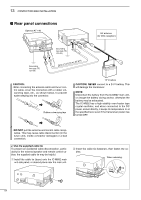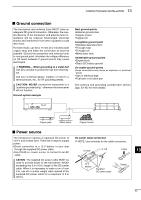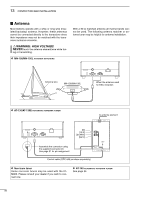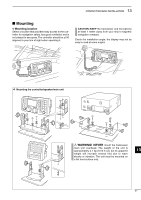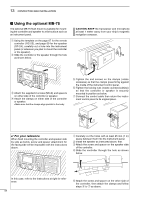Icom M802 Instruction Manual - Page 61
Connection And Installation
 |
View all Icom M802 manuals
Add to My Manuals
Save this manual to your list of manuals |
Page 61 highlights
13 CONNECTION AND INSTALLATION I Supplied accessories The following accessories are supplied with IC-M802. q Microphone (HM-135 1 w External speaker (SP-24 1 q e Mounting bracket kit for main unit 1 set r Mounting bracket kit for remote controller (MB-81) 1 set r t Mounting bracket kit for speaker (MB-82) ... 1 set y DC power cable (OPC-1107A 1 u Microphone hanger kit 1 set i Cable tie set 1 set o Spare fuses (FGB 30 A 1 u !0 Spare fuses (FGB 5 A 2 !1 Remote control cable (OPC-1106 1 !1 !2 Tuner connector kit 1 set !3 Accessory connector (8-pin DIN 1 set w e t y o !0 i !2 !3 I Front panel connections Position and UTC time data (NMEA0183) CAUTION: Any connected external unit, such as PC, e-mail modem, etc., must be properly grounded. We suggest using a wide copper strap. (pgs. 55, 63-65) ➥ When a PC is connected, the PC being operated at any given time has priority. 12 V battery E-mail modem, NBDP (Narrow Band Direct Printing), or FAX systems Personal computer (when e-mail modem is connected) 12 13 ➥ When a PC is connected, the controller not being operated is inhibited for a specified time after the PC is operated. This time can be programmed by your dealer. The default inhibit time is 5 sec. ➥ When a PC is connected, operating the PC automatically updates settings on the controller. 53