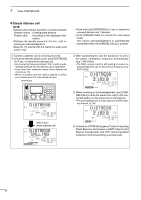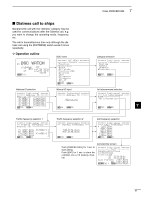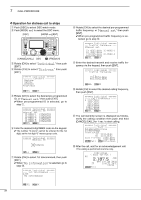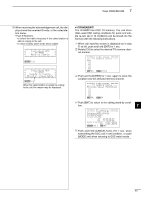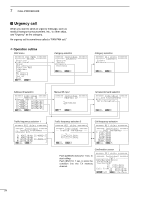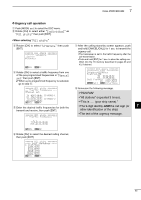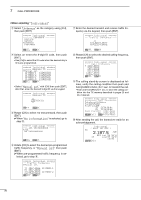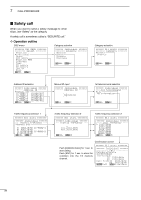Icom M802 Instruction Manual - Page 31
Convenient
 |
View all Icom M802 manuals
Add to My Manuals
Save this manual to your list of manuals |
Page 31 highlights
7 CALL PROCEDURE !3 When receiving the acknowledgement call, the display shows the received ID code, or the called station name. • Push [FREQ/CH]; - to select the traffic frequency if the called station is able to comply to the call. - to return to DSC watch mode when unable. * Individual ACK * * IC-M802 * * Able to comply * Exit * Individual ACK * * IC-M802 * * Unable to comply * * Operator unavailable * Exit When the called station is unable to comply to the call, the reason may be displayed. ✔ CONVENIENT! The IC-M802 has DSC TX memory. You can store often used DSC calling conditions for quick and simple re-call. Up to 10 conditions can be stored into the memory with the following instructions. ¡ When call stand-by screen is displayed as in step !1 at left, push and hold [ENT] for 1 sec. ™ Rotate [CH] to select the desired TX memory chan- nel number. ****** Individual ****** --- TX memory write ---- Ç0: 1: 2: 3: 4: 5: SEL Write £ Push and hold [ENT] for 1 sec. again to store the condition into the selected memory channel. ****** Individual ****** --- TX memory write ---- Ç0:Individual 987654321 1: 2: 3: 4: 5: SEL OK ¢ Push [ENT] to return to the calling stand-by condi- tion. 7 ****** TX memory ******* ------ Individual ------ Category:Distress To:987654321 Traffic:J3E TX 2134.0kHz RX 2134.0kHz Call Freq:TX 2187.5kHz RX 2187.5kHz Call DEL ∞ Push and hold [CANCEL/CALL] for 1 sec. when transmitting the DSC call in set condition, or push [MODE SET] when returning to DSC watch mode. 23