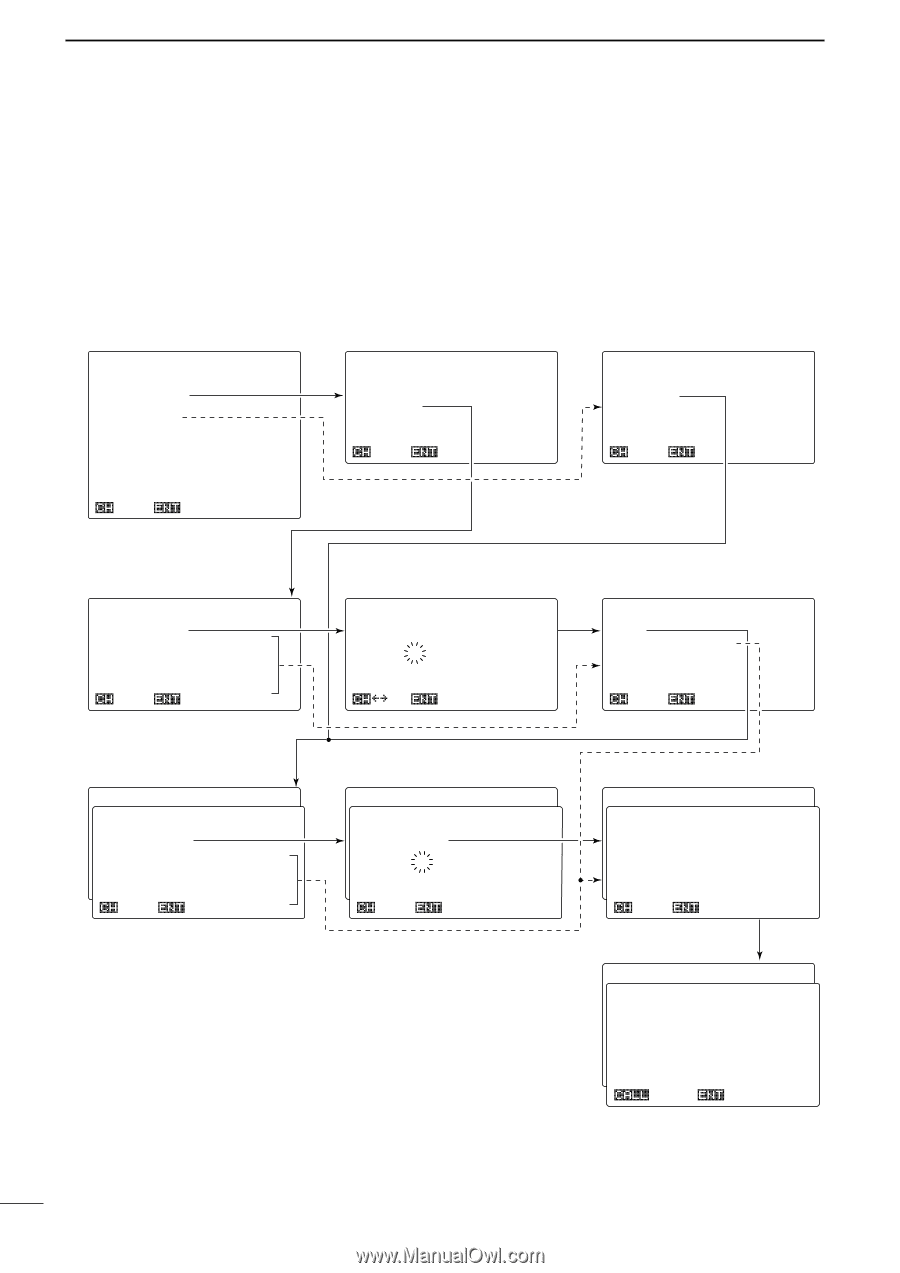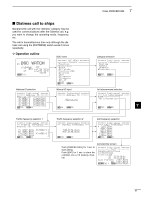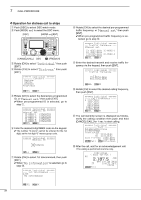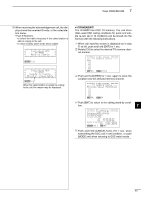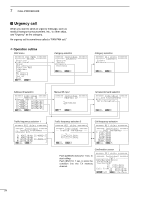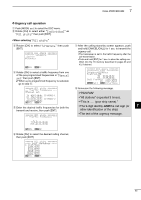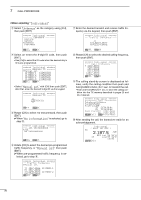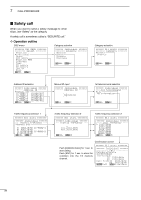Icom M802 Instruction Manual - Page 32
Urgency call
 |
View all Icom M802 manuals
Add to My Manuals
Save this manual to your list of manuals |
Page 32 highlights
7 CALL PROCEDURE I Urgency call When you want to send an urgency message, such as medical transport announcement, etc., to other ships, use "Urgency" as the category. An urgency call is sometimes called a "PAN PAN call." D Operation outline DSC menu ******* DSC MENU ******* -------- Select -------- Position ÇIndividual Group All ships Position REQ Distress Test RX memory TX memory Set up Exit SEL OK Category selection ****** Individual Category ------- Routine Safety ÇUrgency Distress SEL OK Category selection ****** All ships Category ------- Safety ÇUrgency SEL OK Address ID selection ****** Individual ****** ------ Address ID ------ ÇManual set IC-M802-1 123456789 IC-M802-2 123456788 IC-M802-3 123456787 IC-M802-4 123456786 IC-M802-5 123456785 SEL OK Manual ID input ****** Individual Address ID ------ 987654321 OK 1st telecommand selection ****** Individual ****** --- 1st telecommand ---ÇJ3E No information SEL OK Traffic frequency selection 1 ****** All ships Individual ****** -- Traffic frequency --ÇManual set T: 4567.0kHz IC-M802-1 R: 4567.0kHz T:12345.0kHz IC-M802-2 R:12345.0kHz SEL OK Traffic frequency selection 2 ****** All ships Individual ****** -- Traffic frequency --- TX:_2134.0kHz RX:_2134.0kHz SEL OK Call frequency selection ****** All ships ******* ****** Individual ****** ---- Call frequency ---- Ç 2187.5kHz 4207.5kHz 6312.0kHz 8414.5kHz 12577.0kHz 16804.5kHz SEL OK Confirmation screen Push [CANCEL/CALL] for 1 sec. to start calling. Push [ENT] for 1 sec. to store the condition into the TX memory channel. ****** All ships ******* ****** Individual ****** --------- Call --------- Category:Urgency To:987654321 Traffic:J3E TX 2134.0kHz RX 2134.0kHz Call Freq:TX 2187.5kHz RX 2187.5kHz Call Write-Menu 24