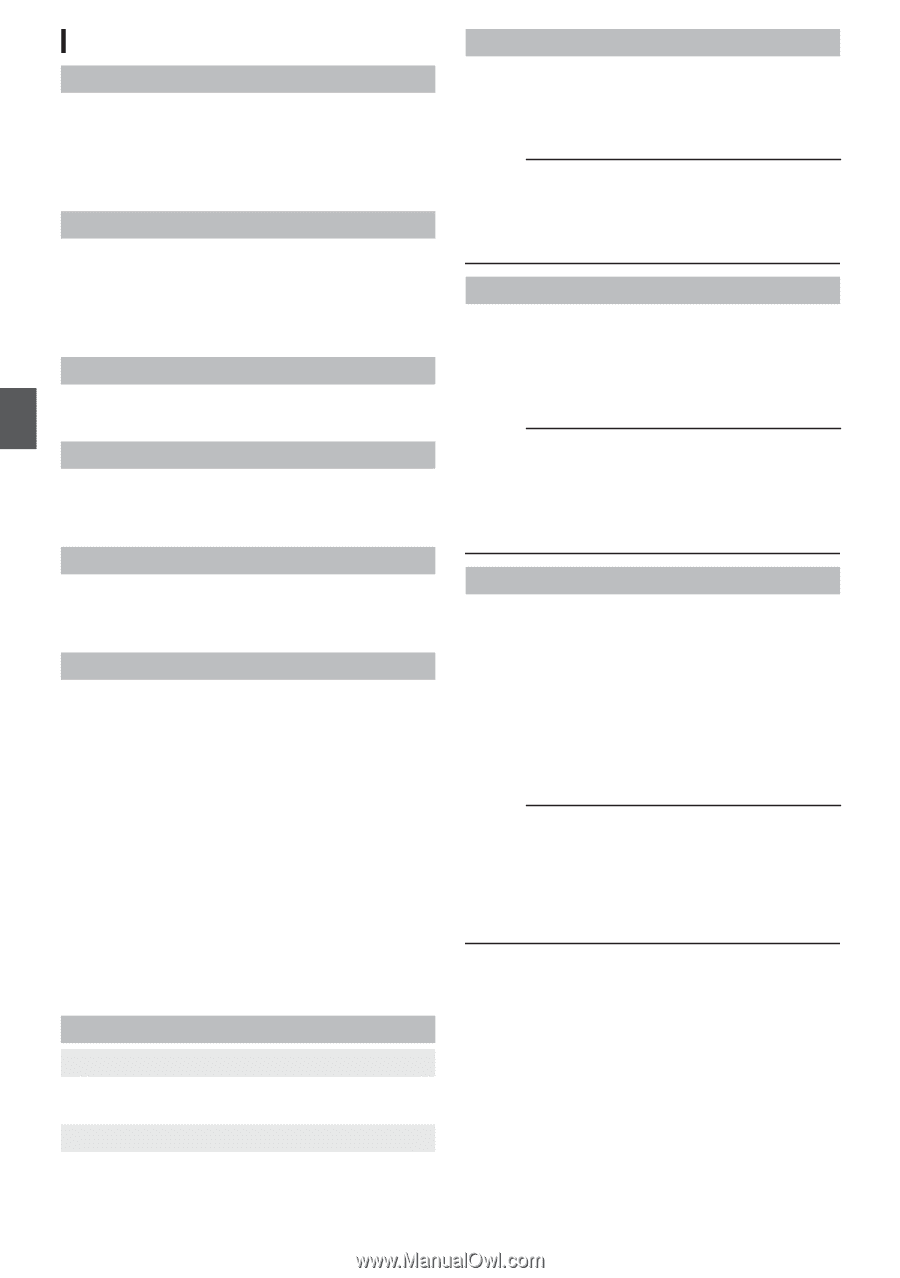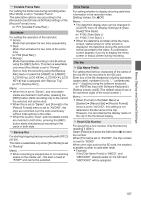JVC GY-HM600U GY-HM600U Instruction Manual (135 pages) - Page 102
Audio Set Item, XLR Manual Level
 |
View all JVC GY-HM600U manuals
Add to My Manuals
Save this manual to your list of manuals |
Page 102 highlights
Menu Display and Detailed Settings Audio Set Item Input1 Mic Ref. For setting the reference input level when the [INPUT1] selection switch is set to "MIC" or "MIC +48V". [Setting Values: -62dB, -56dB, R-50dB, -44dB, -38dB] Input2 Mic Ref. For setting the reference input level when the [INPUT2] selection switch is set to "MIC" or "MIC +48V". [Setting Values: -62dB, -56dB, R-50dB, -44dB, -38dB] Int. Mic Gain For setting the sensitivity of the built-in microphone. [Setting Values: +12dB, +6dB, R0dB] AUX Gain For setting the sensitivity of the [AUX] terminal input. [Setting Values: +12dB, +6dB, R0dB] Ref. Level For setting the audio reference level to be recorded to the SD card. (Applies to both [CH1/CH2].) [Setting Values: -12dB, -18dB, R-20dB] Limiter For setting the limiter operation. 0 Ref. Level: Sets "Ref. Level" to the maximum recording level. 0 -8dBFS, -5dBFS: Sets "-8dBFS" or "-5dBFS" to the maximum recording level. 0 Off: Depending on the settings of the [CH1/CH2 AUTO/MANUAL] selection switches, the operation may be different as described below. 0 The limiter does not function when "MANUAL" is set. 0 The limiter functions at -5 dBFS when "AUTO" is set. [Setting Values: Ref. Level, -8dBFS, R-5dBFS, Off] AGC Response 9 Attack Time Sets the time to activate the limiter. [Setting Values: Fast, RMiddle, Slow] 9 Decay Time Sets the time to deactivate the limiter operation. [Setting Values: Fast, RMiddle, Slow] AGC Mode For setting whether to link the limiter operation of [CH1] and [CH2]. Select "Link" to link or "Separate" to separate. [Setting Values: Link, RSeparate] Memo : 0 Enabled only when both the [AUX] input terminal and [INPUT1/INPUT2] input terminal are set to "LINE" or "MIC", and CH1/CH2 of the [CH1/CH2 AUTO/MANUAL] switch is set to "AUTO". XLR Manual Level For setting whether to link manual audio adjustment operation between [INPUT1] and [INPUT2] terminals. Select "Link" to link or "Separate" to separate. [Setting Values: Link, RSeparate] Memo : 0 Enabled only when both the [INPUT1/INPUT2] input terminals are set to "LINE" or "MIC", and both [CH1]/[CH2] of the [CH1/CH2 AUTO/ MANUAL] selection switches are set to "MANUAL". Int. Mic Separation For setting the enhancement level of the stereo effect of the built-in microphone. 0 1 to 4: Enhances the stereo effect. Increasing the value increases the stereo effect. 0 Effect off: Does not enhance the stereo effect. 0 Mono: Sets the built-in microphone to monaural. [Setting Values: 1 to 4, Effect off, Mono (R2)] Memo : 0 When any value from 1 to 4 is selected, the sound quality changes slightly due to the process of enhancing the stereo effect. This is normal. 0 This menu is enabled when the [CH1]/[CH2] selection switch is set to "INT". 102