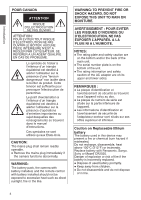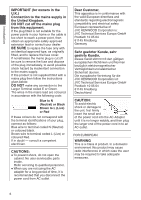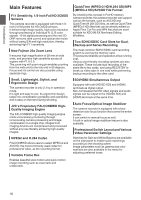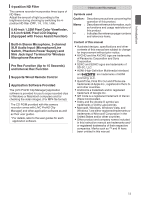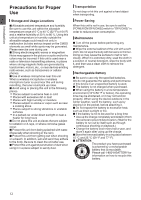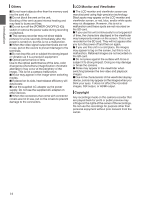JVC GY-HM600U GY-HM600U Instruction Manual (135 pages) - Page 9
Display/Status Screen, Camera Features, Connecting External Devices, Others
 |
View all JVC GY-HM600U manuals
Add to My Manuals
Save this manual to your list of manuals |
Page 9 highlights
Introduction Display Settings Item 99 A/V Set Menu 101 Video Set Item 101 Audio Set Item 102 System Menu 104 Record Set Item 105 Adding/Editing Frequently Used Menu Items (Favorites Menu 108 Adding Menu Items to Favorites Menu ...... 108 Editing Favorites Menu 109 Display/Status Screen Display Screen in Camera Mode 112 Display Screen in Media Mode 116 Status Screen 118 Camera Features Marker and Safety Zone Displays (Camera Mode Only 119 Smoothening the Skin Color (Skin Detail Function 119 Color Bar Output 119 Adjusting Color Matrix 120 Configuring Setup Files 121 Saving Setup Files 121 Loading a Setup File 122 Deleting Setup Files 123 Connecting External Devices Managing/Editing Clips on a PC 124 Connecting External Monitor 126 Connecting the Headphone 127 Connecting Wired Remote Control 127 Others Error Messages and Actions 128 Tally Lamp 130 Warning Tone 130 Troubleshooting 130 Specifications 132 Index 135 . 9