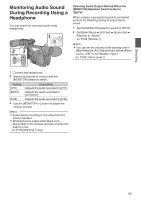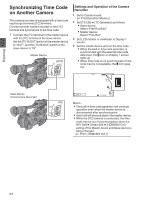JVC GY-HM600U GY-HM600U Instruction Manual (135 pages) - Page 59
Monitoring Audio Sound During Recording Using a Headphone
 |
View all JVC GY-HM600U manuals
Add to My Manuals
Save this manual to your list of manuals |
Page 59 highlights
Shooting Monitoring Audio Sound During Recording Using a Headphone You can check the recorded audio using headphone. 1 AUX 23 MONITOR CH1 BOTH CH2 Selecting Audio Output Method When the [MONITOR] Selection Switch Is Set to "BOTH" When a stereo type earphone jack is connected, perform the following setting to output stereo sound. 1 Set the [MONITOR] selection switch to "BOTH". 2 Set [Main Menu] B [A/V Set] B [Audio Set] B [Monitor] to "Stereo". (A P103 [ Monitor ] ) Memo : 0 You can set the volume of the warning tone in [Main Menu] B [A/V Set] B [Audio Set] B [Alarm Level]. ("Off"/"Low"/"Middle"/"High") (A P103 [ Alarm Level ] ) . 1 Connect the headphone. 2 Select the channel to monitor with the [MONITOR] selection switch. Setting Description [CH1] Outputs the audio recorded in [CH1]. [BOTH] Outputs the audio recorded in [CH1/CH2]. [CH2] Outputs the audio recorded in [CH2]. 3 Use the [MONITOR +/-] button to adjust the monitor volume. Memo : 0 Audio during recording is not output from the monitor speaker. 0 Warning tone is output when there is an abnormality in the camera recorder or when the battery is low. (A P130 [Warning Tone] ) 59