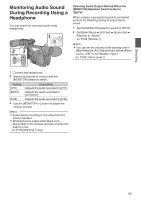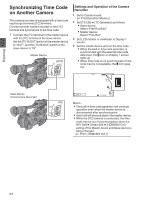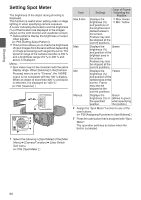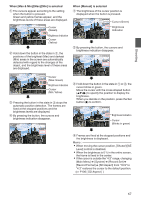JVC GY-HM600U GY-HM600U Instruction Manual (135 pages) - Page 62
Presetting the User's Bit, P97 [ UB Preset ]
 |
View all JVC GY-HM600U manuals
Add to My Manuals
Save this manual to your list of manuals |
Page 62 highlights
Shooting 2 Set the time code (hour, minute, second, frame). Use the cross-shaped button (HI) to place the cursor at the item to set, then use the crossshaped button (JK) to change the values. 1 Select [Main Menu] B [TC/UB] B [UB Preset] and press the Set button (R). (A P97 [ UB Preset ] ) The [UB Preset] setting screen appears. Cursor 1 During drop frame During non-drop frame . Memo : 0 Press the [OIS/2] button to reset each digit to "0". The cursor moves to the time digit (left). 3 Check the values and press the Set button (R). 0 The time code is set and the screen returns to [TC/UB]. 0 To cancel the setting, press the [CANCEL] button. 4 Press the [MENU] button. Returns to the normal screen. Presetting the User's Bit You can add an 8-digit hexadecimal number as the user's bit to the recorded image. . Memo : 0 When [TC/UB] B [TC Generator] is set to "Regen", the parameter is displayed as "Regen" and cannot be selected. (A P96 [ TC Generator ] ) 2 Use the cross-shaped button (HI) to place the cursor at the item to set, then use the crossshaped button (JK) to change the values. Numbers between 0 and 9 or alphabets between A and F can be specified for the user's bit. Cursor MENU/THUMB MENU/THUMB AE LEVEL CANCEL . CANCEL OIS / 2 LOLUX / 3 . Memo : 0 Press the [OIS/2] button to reset each digit to "0". The cursor moves to the left. 3 Check the values and press the Set button (R). 0 The time code is set and the screen returns to [TC/UB]. 0 To cancel the setting, press the [CANCEL] button. 4 Press the [MENU] button. Returns to the normal screen. 62