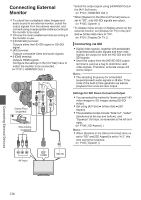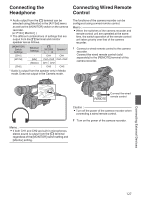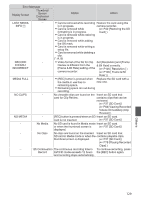JVC GY-HM600U GY-HM600U Instruction Manual (135 pages) - Page 125
Connecting External Devices, When your PC cannot recognize the SD
 |
View all JVC GY-HM600U manuals
Add to My Manuals
Save this manual to your list of manuals |
Page 125 highlights
When your PC cannot recognize the SD card Confirm and update the OS of your PC. OS Description Windows XP/ Necessary to update to SP2 or Windows XP SP1 higher. Windows XP SP2/ Necessary to download the Windows XP SP3 update software. (KB955704) http://www.microsoft.com/ downloads/details.aspx? familyid=1CBE3906DDD1-4CA2-B727C2DFF5E30F61&displaylang=en Windows Vista Necessary to update to SP1 or higher. Windows Vista SP1/ Necessary to download the Windows Vista update software. (KB975823) 0 32 bit version http://www.microsoft.com/ downloads/en/details.aspx? FamilyID=2d1abe01-0942- 4f8aabb2-2ad529de00a1 0 64 bit version http://www.microsoft.com/ downloads/en/details.aspx? FamilyID=7d54c53f-017c- 4ea5-ae08-34c3452ba315 Windows 7 Necessary to download the update software. (KB976422) 0 32 bit version http://www.microsoft.com/ downloads/en/details.aspx? FamilyID=3ee91fc2a9bc-4ee1aca3-2a9aff5915ea 0 64 bit version http://www.microsoft.com/ downloads/en/details.aspx? FamilyID=73f766dd-71274445-b860-47084587155f Connecting External Devices 125