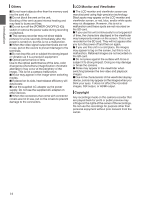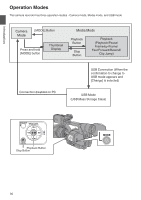JVC GY-HM600U GY-HM600U Instruction Manual (135 pages) - Page 18
Names of Parts
 |
View all JVC GY-HM600U manuals
Add to My Manuals
Save this manual to your list of manuals |
Page 18 highlights
Introduction Names of Parts ABCD E FG FIX VAR OFF K ND FILTER 1/64 1/16 1/4 OFF FOCUS ASSIST/1 OIS/2 LOLUX/3 TIME CODE FOCUS AUTO MENU/THUMB AE LEVEL POWER ON (OCFHFG) MANU MODE SLOT A/B ʿ PUSH AUTO GAICNANWCHETL BAL SHUTTER FULL AUTO AE LOCK/4 ZEBRA/5 MARKER/6 ON IRIS B OFF PUSH AUTO L M APRESET H Bottom H . A Built-in Microphone (A P57 [Audio Recording] ) B Tally Lamp (A P36 [Tally Lamp] ) (A P130 [Tally Lamp] ) C Microphone Holder (A P25 [Attaching an External Microphone] ) D Microphone Holder Lock Knob (A P25 [Attaching an External Microphone] ) E Shoe For mounting separately sold lights and accessories. F [FIX/VAR/OFF] Zoom Speed Switch (A P44 [Zoom Operation] ) For switching the zoom speed of the zoom lever a at the handle. G Accessory Mounting Screw Hole H Tripod Mounting Hole (A P25 [Attaching the Tripod] ) I [REC] Record Trigger Button Starts/stops recording. Memo : 0 This button is interlocked with the [REC] button R on the grip and the [REC/HOLD] button Z at the top of the handle. ZOOM REC SERVO MANUAL JI J [ZOOM SERVO/MANUAL] Zoom Operation Servo/Manual Switch Set to "SERVO" when using the zoom lever at the grip j or the zoom lever at the handle a. (A P44 [Zoom Operation] ) K Monitor Speaker (A P81 [Audio Output during Playback] ) L Viewfinder (A P34 [Adjusting the LCD Monitor and Viewfinder] ) M Visibility Adjustment Lever (A P34 [Adjusting the LCD Monitor and Viewfinder] ) N Eyecup Prevents external light from entering the viewfinder screen and cameraman's vision. (A P25 [Attaching the Large Eyecup] ) O Battery (A P26 [Using a Battery Pack] ) P [x] Headphone Jack (Φ3.5 mm) (A P59 [Monitoring Audio Sound During Recording Using a Headphone] ) Q [AUX] AUX Input Terminal (Φ3.5 mm) For connecting to receiver such as wireless microphone. 18