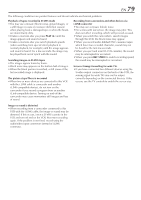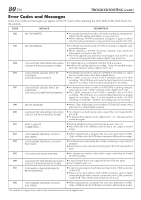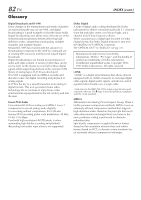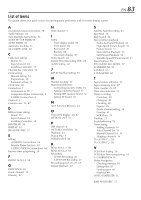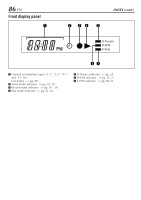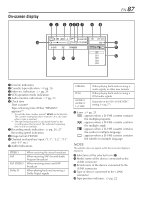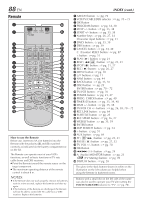JVC SR-VD400US Instruction Manual - Page 83
List of terms, i.LINK/DV Connections
 |
View all JVC SR-VD400US manuals
Add to My Manuals
Save this manual to your list of manuals |
Page 83 highlights
List of terms This guide serves as a quick way to locate frequently used terms and on-screen display names. EN 83 A Accidental erasure prevention 30 Audio Monitor 23 Auto Daylight Saving Time 11 AUTO SP→ EP TIMER 59 AUTO TIMER 59 Automatic tracking 23 AV COMPU-LINK 60 C Cable box setting Brand 16 Input channel 16 Installing Controller 15 Channel No. indication 28 Clock setting Manual setting 12 Preparations 10 Semiauto setting 11 Clock time 28 Connection 7 Connection to TV 7 Component Video Connection 8 S-VIDEO connection 8 Contents 6 Counter reset 22, 87 D DBS receiver setting Brand 19 Input channel 19 Installing Controller 18 DIGITAL R3 56 DISPLAY 61 DV AUDIO REC 57 E Editing i.LINK/DV Connections 66 Remote Pause function 60 S-VIDEO/VIDEO Connections 68 Express timer programing 38 F FRONT AUX F-1 58 G GRAY BACK 59 Guide channel 36 Glossary 82 H Host channel 9 I Index Front display panel 86 Front panel 84 Rear panel 85 Remote 88 On-screen display 87 Index Search 24 Instant Timer Recording (ITR) 28 i.LINK Setting 62 J JLIP ID Number Setting 65 M Manual tracking 23 Multi-Brand Remote Controlling four JVC VCRs 73 Setting Cable Box brand 71 Setting DBS receiver brand 72 Setting TV brand 70 N Next Function Memory 24 O On-screen display 29, 87 OPTICAL OUT 57 P PBS channel 9 PICTURE CONTROL 56 Playback 21 Plug & Play 9 POWER SAVE 59 R REAR AUX L-1 58 REAR AUX L-2 58 Recording D-VHS Recording 26 S-VHS/VHS Recording 27 Recording speed 26, 27, 67 Repeat playback 22 S Satellite Auto Recording 64 Skip Back 24 Skip Search 24 Special effect playback Frame-by-Frame Playback 32 High-Speed Picture Search 31 Picture Search 31 Slow Motion Playback 33 Still Picture Playback 32 Variable-Speed Picture Search 31 Specifications 89 STD AUDIO REC MODE 57 SUPERIMPOSE 59 S-VHS ET 61 S-VHS MODE 60 T Tape position indicator 22 Tape remaining time 87 Time counter 22, 87 Time zone selection 11 Timer recording Canceling 40 Changing 40 Checking 40 Express 38 Guide channel setting 36 Overlap 41 VCR Plus+ 34 Tracking 23 Troubleshooting 74 Tuner setting Adding channels 14 Auto Channel Set 13 Manual Channel Set 14 Skipping channels 14 TV OUTPUT 1 58 TV OUTPUT 2 58 V VCR Plus+ Setting 36 VCR Plus+ Timer programing 34 V. CALIBRATION 56 Video Navigation Checking memory 54 Editing titles 50 Finding tapes 46 Playback 44 VIDEO STABILIZER 56 2ND AUDIO REC 57