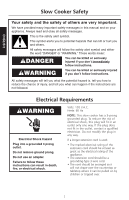KitchenAid KSC700SS Instructions and Recipes - Page 9
Operating the Slow Cooker and, Programmable Timer
 |
UPC - 883049012742
View all KitchenAid KSC700SS manuals
Add to My Manuals
Save this manual to your list of manuals |
Page 9 highlights
ENGLISH Operating the Slow Cooker and Programmable Timer SETTING Buffet Simmer Low High Auto PROGRAM TEMPERATURE 165°F (74°C) 185°F (85°C) 165°F (74°C) 203°F (95°C) 165°F (74°C) 212°F (100°C) 165°F (74°C) 212°F (100°C) 203°F (95°C) 165°F (74°C) TIME 6 hours serve programmable up to 10 hours 4 hours (keep warm) programmable up to 10 hours 4 hours (keep warm) programmable up to 10 hours 4 hours (keep warm) 2 hours programmable up to 8 hours 4 hours (keep warm) Programmable, 5-Setting Cook and Serve Control The dial turns the slow cooker on, and allows the selection of one of four cook settings ("Simmer," "Low," "High," and the stepped-temperature setting "Auto") plus one serve setting ("Buffet"). When the dial is turned to one of the cook settings, the cooking time display shows the default time for the setting and begins its countdown. When the dial is set to the "Buffet" serve setting, "buF" is displayed. The "Auto" setting is a preprogrammed stepped setting, which starts cooking on the "High" temperature for 2 hours and reduces to the "Low" temperature for a default time of 8 hours. The time range for the "Low" temperature step is programmable and may be adjusted by pressing the "-" or "+" buttons on the control panel. After time on the "Low" temperature step expires, the program automatically switches the slow cooker to the "Keep Warm" mode for 4 hours. All settings, except for "Buffet," will automatically switch to the "Keep Warm" mode after the programmed cook time has expired. Time Adjustment Buttons To change the default time, press the "-" or "+" buttons located just beneath the three-digit display. These buttons can be used at any point in the cooking cycle to shorten or lengthen cook time. Using the "Buffet" Setting This setting is ideal for entertaining, or other times when preheated foods need to be kept warm for several hours. Do not cook, defrost or preheat foods on the "Buffet" setting. It is to be used for keeping cooked, preheated foods warm for serving. 1. Turn cook and serve control to the "Buffet" setting, and the 3-digit display will show "buF." No LED indicator lights will be on. 2. The slow cooker will operate at the "Buffet" setting for up to 6 hours. 3. Once the 6-hour time limit is reached, the display is turned off, and the unit shuts off. Any remaining food should be removed promptly and refrigerated or frozen. 7