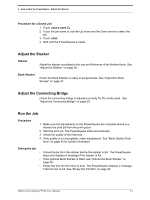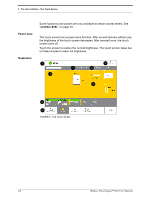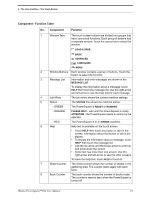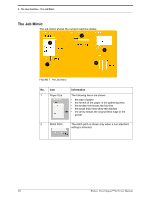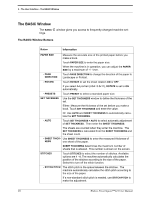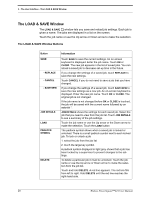Konica Minolta AccurioPress C14000 Watkiss PowerSquare R2L User Manual - Page 20
The Job Mimic, Information
 |
View all Konica Minolta AccurioPress C14000 manuals
Add to My Manuals
Save this manual to your list of manuals |
Page 20 highlights
3 - The User Interface - The Job Mimic The Job Mimic The job mimic shows the current machine status. FIGURE 7. The Job Mimic No. Icon 1 Paper Size 2 Stitch Pitch Information The following items are shown • the size of paper • the format of the paper in the gathering area • the broken line shows the fold line • the small thick lines show the stitches • the arrow shows the original feed edge in the printer The stitch pitch is shown only when a non-standard setting is selected. 16 Watkiss PowerSquare™224 User Manual
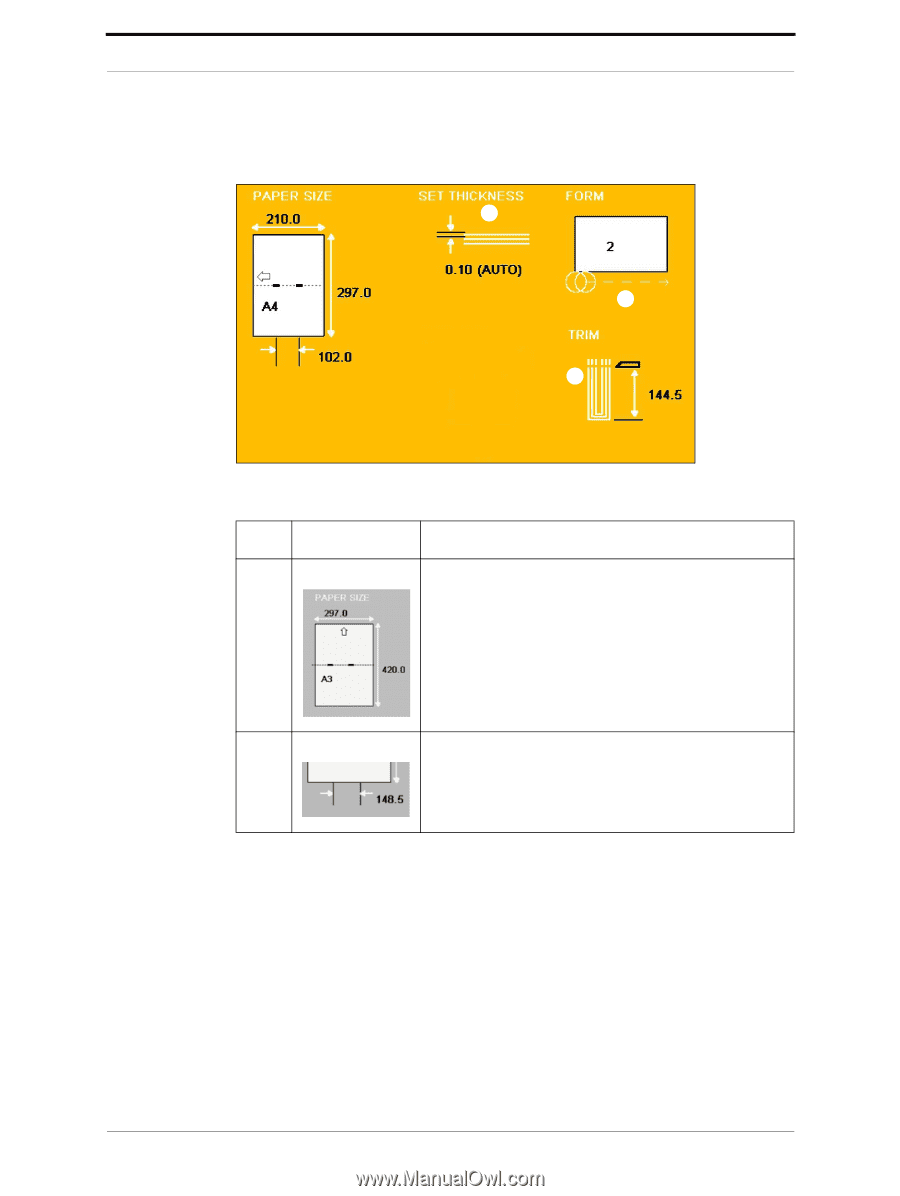
3 - The User Interface - The Job Mimic
16
Watkiss PowerSquare™224 User Manual
The Job Mimic
The job mimic shows the current machine status.
FIGURE 7.
The Job Mimic
No.
Icon
Information
1
Paper Size
The following items are shown
•
the size of paper
•
the format of the paper in the gathering area
•
the broken line shows the fold line
•
the small thick lines show the stitches
•
the arrow shows the original feed edge in the
printer
2
Stitch Pitch
The stitch pitch is shown only when a non-standard
setting is selected.