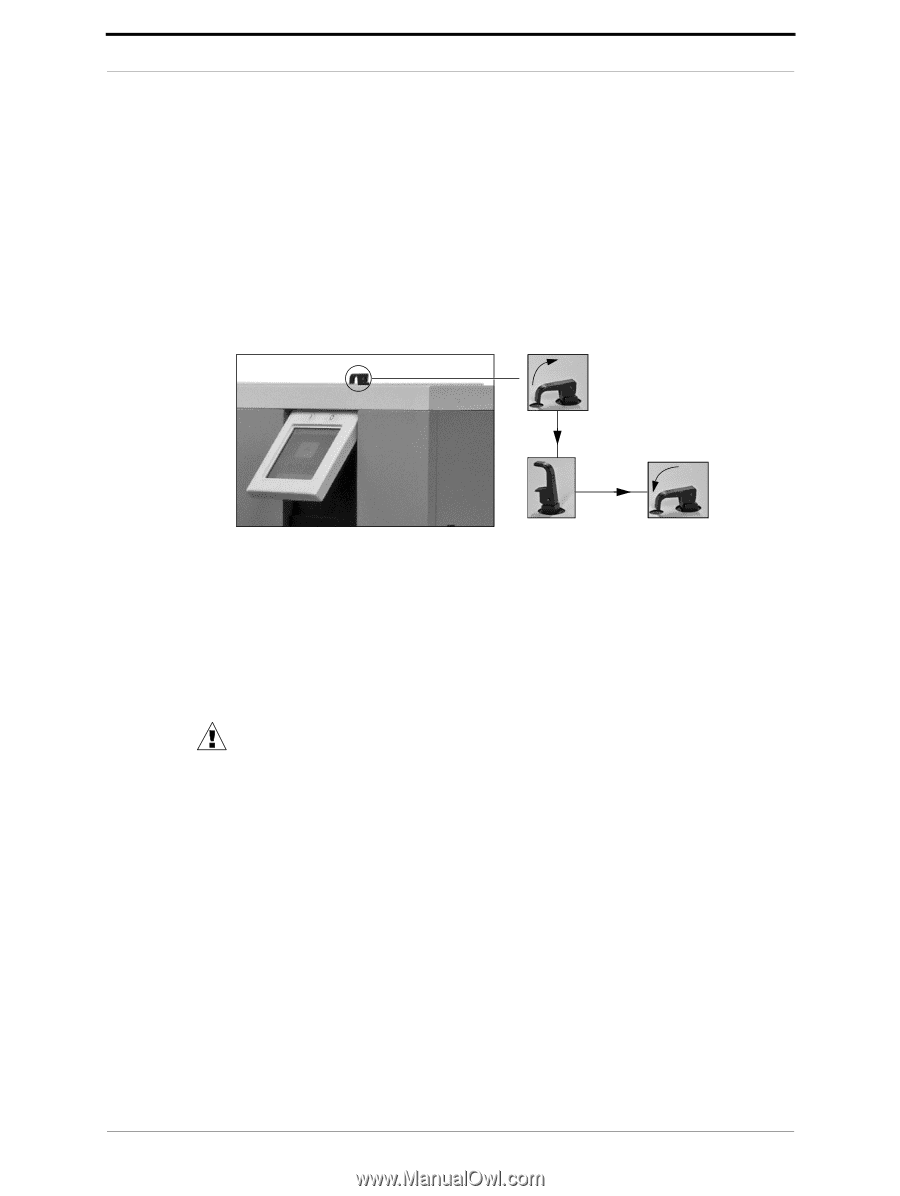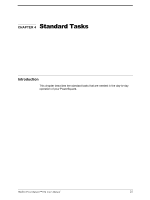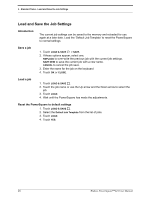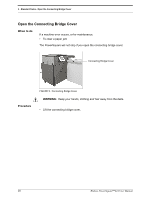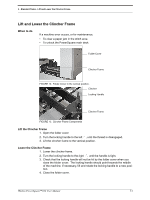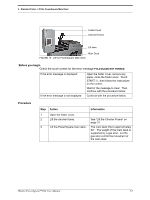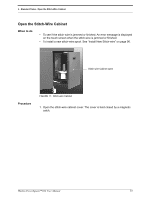Konica Minolta AccurioPress C14000 Watkiss PowerSquare R2L User Manual - Page 34
Open and Close the Folder Cover, When to do, CAUTION
 |
View all Konica Minolta AccurioPress C14000 manuals
Add to My Manuals
Save this manual to your list of manuals |
Page 34 highlights
4 - Standard Tasks - Open and Close the Folder Cover Open and Close the Folder Cover When to do If a machine error occurs, or for maintenance. • To access the stitch area • To access the folder area Note The folder cover has an interlock switch. The PowerSquare stops if you open the folder cover. FIGURE 11. Unlock and Lock the Folder Cover Open the Folder Cover 1. Lift the black locking handle against the spring pressure. 2. Turn the handle through 90° to unlock. 3. Lift the folder cover carefully to the vertical. Close the Folder Cover CAUTION: Check that the folder cover will not hit the clincher frame lockinghandle when you close the folder cover. If necessary, lift and rotate the clincher frame locking-handle to a new position (See Figure 13). 1. Lower the folder cover. 2. Turn the handle through 90° to lock. 3. Close the locking handle to lock the folder cover. 30 Watkiss PowerSquare™224 User Manual