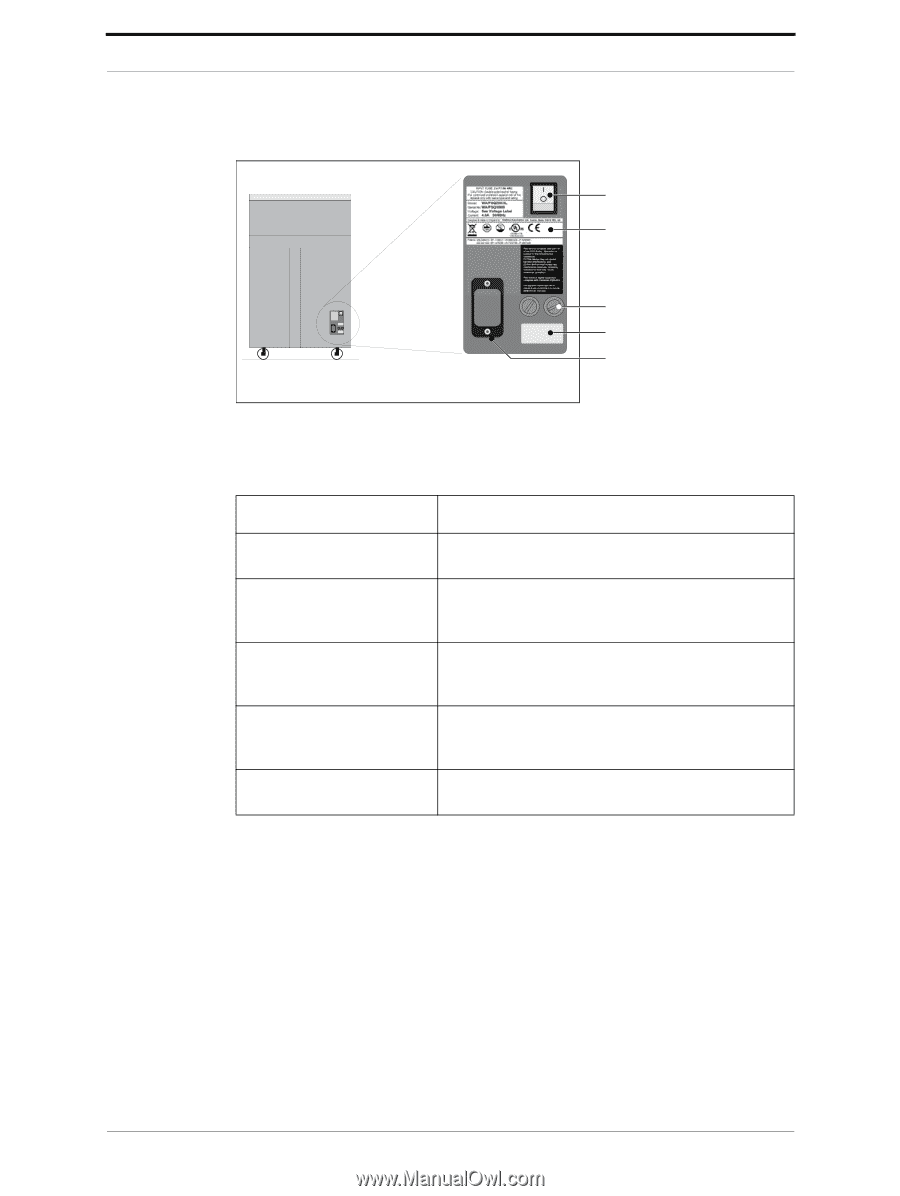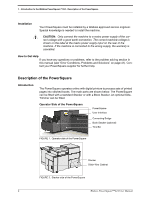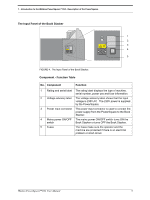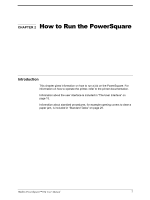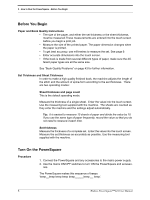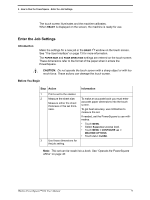Konica Minolta AccurioPress C14000 Watkiss PowerSquare R2L User Manual - Page 8
The Rear Panel of the PowerSquare, Component - Function Table
 |
View all Konica Minolta AccurioPress C14000 manuals
Add to My Manuals
Save this manual to your list of manuals |
Page 8 highlights
1 - Introduction to the Watkiss PowerSquare™224 - Description of the PowerSquare The Rear Panel of the PowerSquare Mains Power ON/OFF Switch Rating and Serial Label Fuses Voltage Label Mains Power Input Connector FIGURE 3. The Rear Panel of the PowerSquare. Component - Function Table Component Function Rating and serial label Mains power ON/OFF switch Fuses Voltage label Mains power input connector The rating label displays the type of machine, serial number, power use and fuse information. The mains power ON/OFF switch turns ON or turns OFF the PowerSquare. When you turn OFF the PowerSquare, the current settings are stored. The fuses make sure the operator and the machine are protected if there is an electrical problem or short circuit. The voltage label is fitted to the PowerSquare during the installation procedure. The voltage label displays the selected voltage. The mains power input connector is used to connect the PowerSquare to mains electrical power. 4 Watkiss PowerSquare™224 User Manual