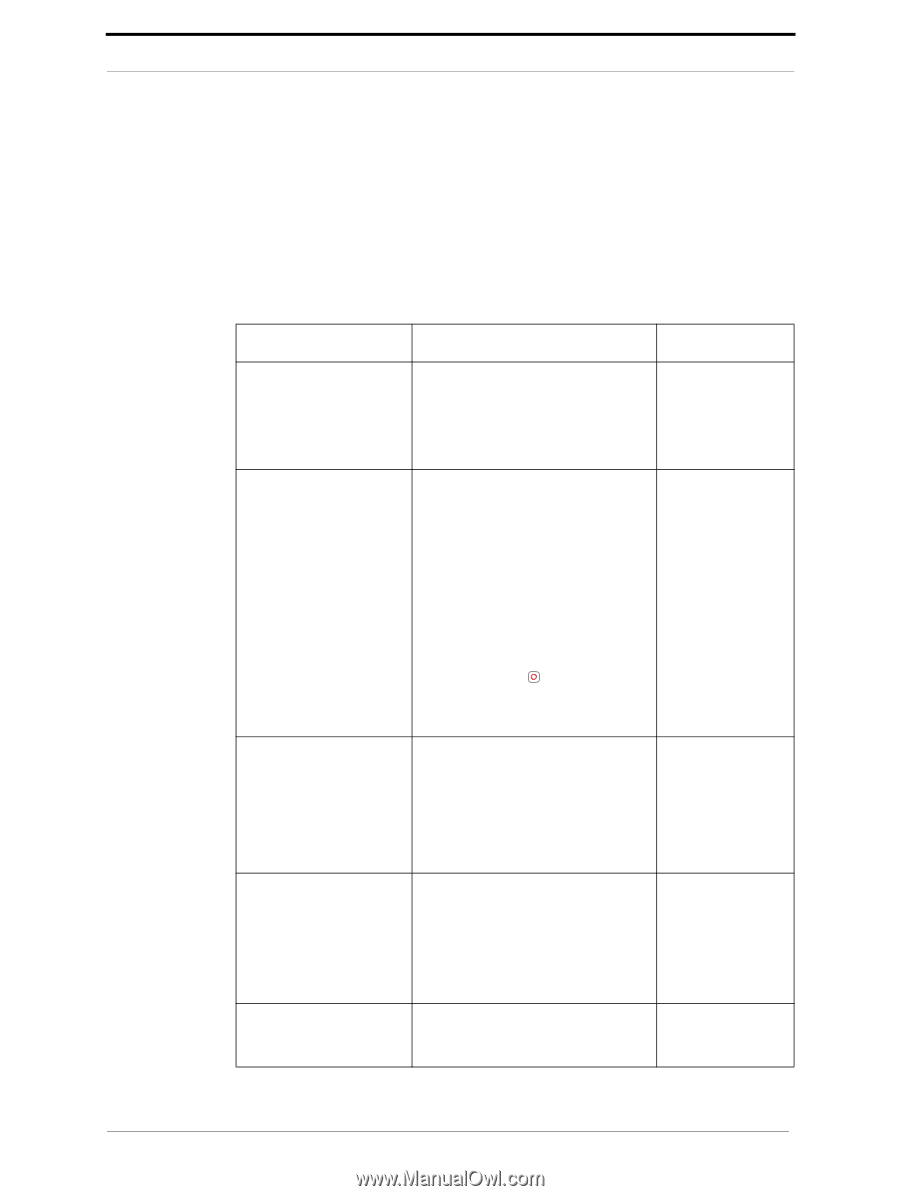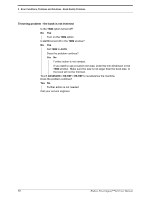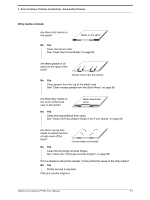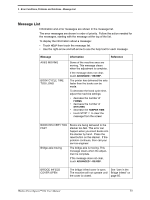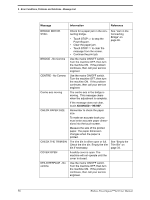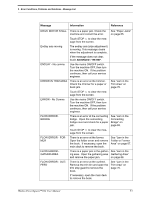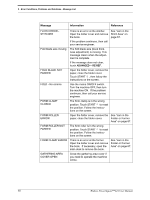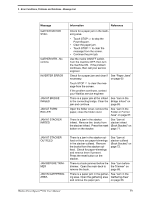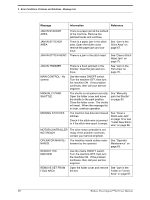Konica Minolta AccurioPress C14000 Watkiss PowerSquare R2L User Manual - Page 59
Message List, Message, Information, Reference
 |
View all Konica Minolta AccurioPress C14000 manuals
Add to My Manuals
Save this manual to your list of manuals |
Page 59 highlights
5 - Error Conditions, Problems and Solutions - Message List Message List Information and error messages are shown in the message list. The error messages are shown in order of priority. Follow the action needed for the messages, starting with the message at the top of the list. To display the information about a message: • Touch HELP then touch the message list. • Use the right-arrow and left-arrow to see the help text for each message. Message AXES MOVING BOOK CYCLE TIME TOO LONG Information Reference Some of the machine axes are moving. This message clears when the adjustment is complete. If the message does not clear, touch ADVANCED > RE-REF. The printer has delivered the sets faster than the books can be made. To decrease the book cycle time, adjust the machine settings: • decrease the number of FORMS • decrease the number of STITCHES • decrease the TAMPER TIME • touch STOP to clear the message from the screen BOOK DELIVERY TOO FAST Bridge axis moving Books are being delivered to the stacker too fast. This error can happen when you insert books into the stacker by hand. Press the reset button on the stacker. If the problem continues, then call your service engineer. The bridge axis is moving. This message clears when the adjustment is complete. If the message does not clear, touch ADVANCED > RE-REF. BRIDGE INFEED COVER OPEN The bridge infeed cover is open. See "Jam in the The machine will not operate until Bridge Infeed" on the cover is closed. page 65. Watkiss PowerSquare™224 User Manual 55