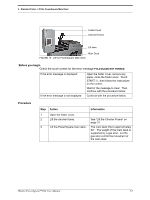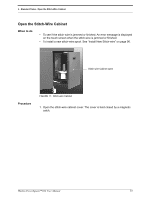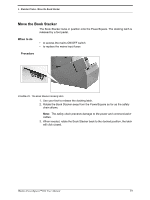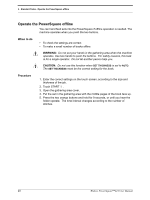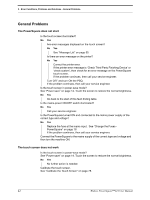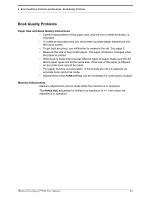Konica Minolta AccurioPress C14000 Watkiss PowerSquare R2L User Manual - Page 42
Unload the Book Stacker
 |
View all Konica Minolta AccurioPress C14000 manuals
Add to My Manuals
Save this manual to your list of manuals |
Page 42 highlights
4 - Standard Tasks - Unload the Book Stacker Unload the Book Stacker Guide rail Book divider Procedure FIGURE 22. The book divider 1. If required, insert the book divider so that the stack does not slip while you unload the books. 2. Remove the books. 3. Push the book support completely to the left (See Figure 20). 4. Remove the book divider until it is needed. Store the book divider on the right-hand end of the guide rail of the stacker. 38 Watkiss PowerSquare™224 User Manual
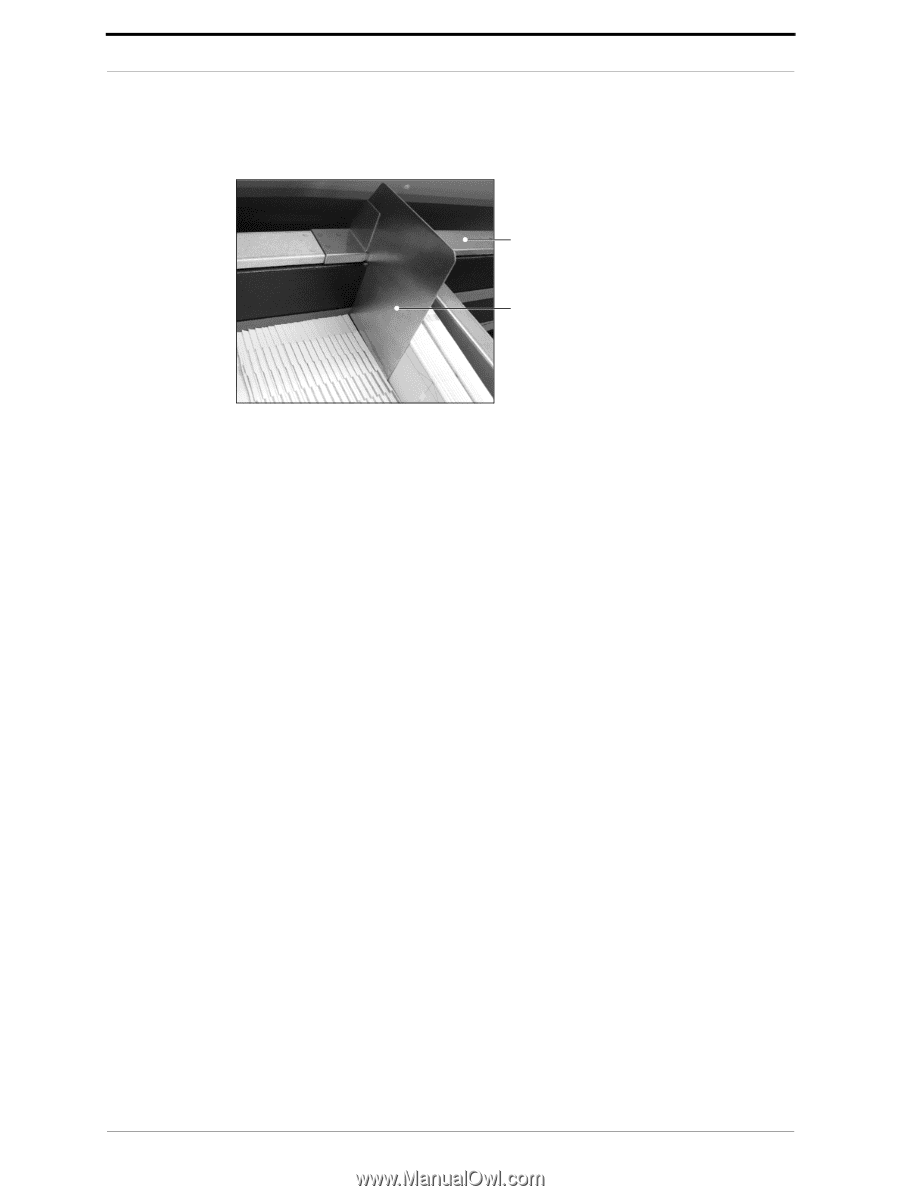
4 - Standard Tasks - Unload the Book Stacker
38
Watkiss PowerSquare™224 User Manual
Unload the Book Stacker
Procedure
1.
If required, insert the book divider so that the stack does not slip while you
unload the books.
2.
Remove the books.
3.
Push the book support completely to the left (See Figure 20).
4.
Remove the book divider until it is needed. Store the book divider on the
right-hand end of the guide rail of the stacker.
FIGURE 22.
The book divider
Book divider
Guide rail