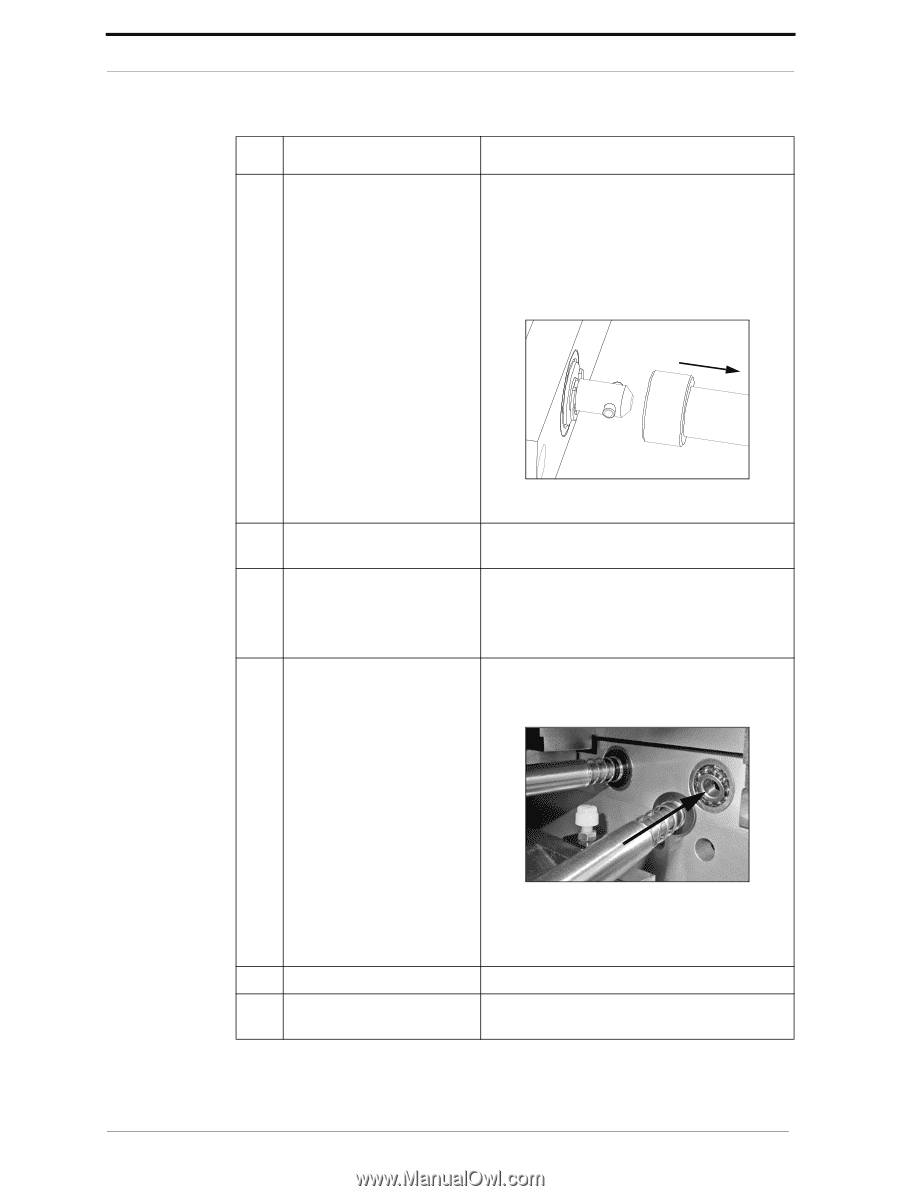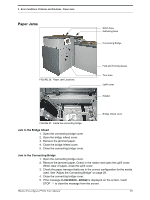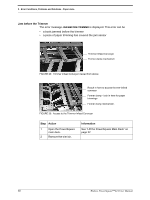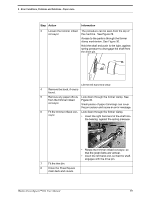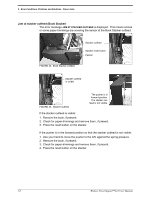Konica Minolta AccurioPress C14000 Watkiss PowerSquare R2L User Manual - Page 73
Action, Information, Close the PowerSquare
 |
View all Konica Minolta AccurioPress C14000 manuals
Add to My Manuals
Save this manual to your list of manuals |
Page 73 highlights
5 - Error Conditions, Problems and Solutions - Paper Jams Step Action Information 3 Loosen the trimmer infeed The procedure can be seen from the top of conveyor. the machine. See Figure 29. Access to the parts is through the former clamp mechanism. See Figure 30. Hold the shaft and push to the right, against spring pressure to disengage the shaft from the drive pin. Lift the left hand end clear. 4 Remove the book, if one is found. 5 Remove any paper offcuts Look down through the former clamp. See from the trimmer infeed Figure 30. conveyor. Small pieces of paper trimmings can cover the jam sensor and cause an error message. 6 Fit the trimmer infeed con- Look down through the former clamp. veyor. • Insert the right hand end of the shaft into the bearing, against the spring pressure. • Rotate the trimmer infeed conveyor, so that the green belts are vertical. • Insert the left hand end, so that the shaft engages with the drive pin. 7 Fit the trim bin. 8 Close the PowerSquare main deck and covers. Watkiss PowerSquare™224 User Manual 69