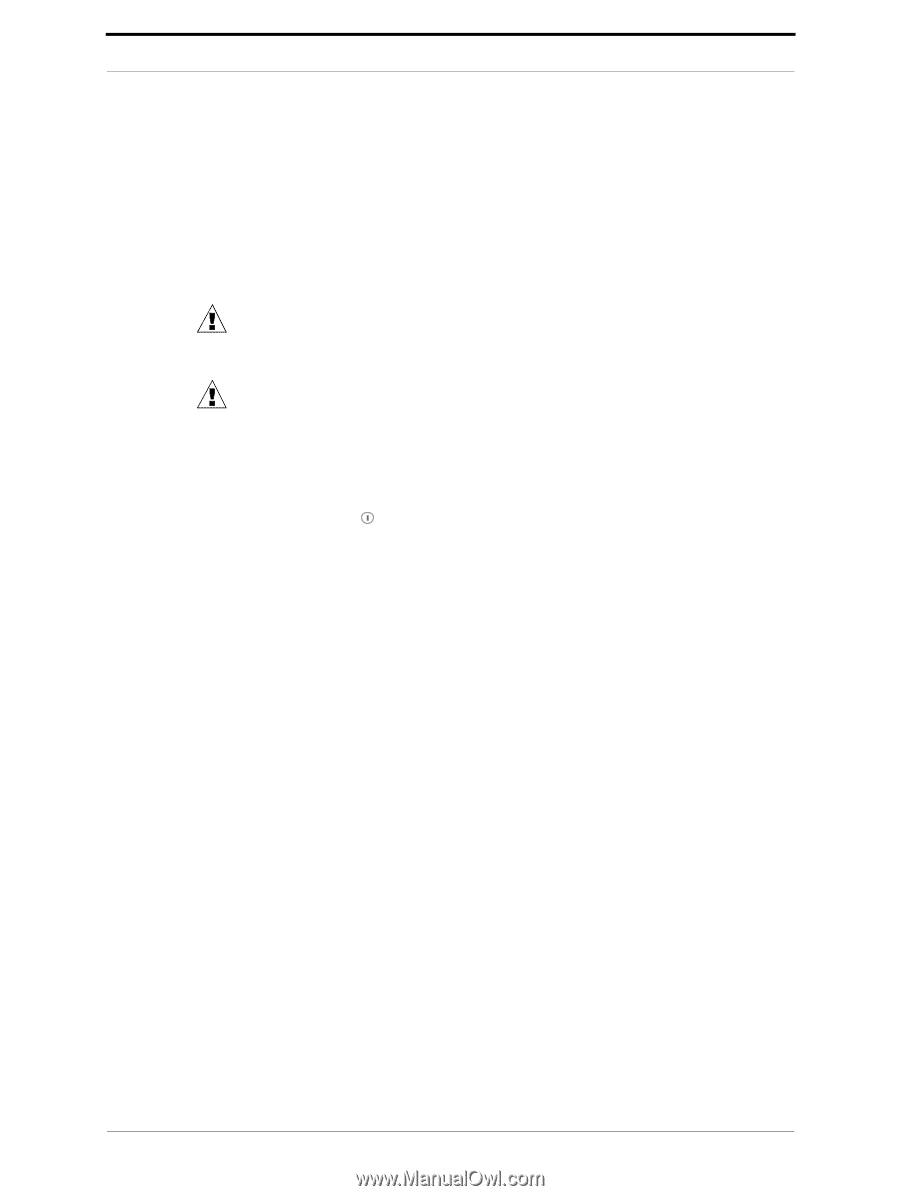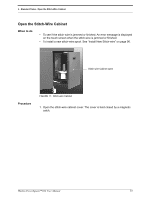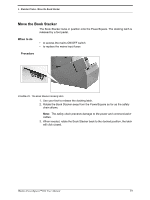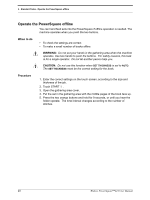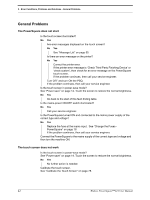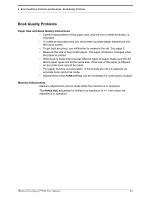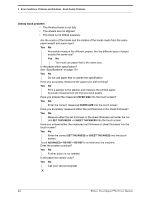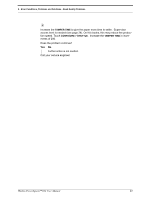Konica Minolta AccurioPress C14000 Watkiss PowerSquare R2L User Manual - Page 44
Operate the PowerSquare offline, When to do, WARNING, CAUTION, Procedure
 |
View all Konica Minolta AccurioPress C14000 manuals
Add to My Manuals
Save this manual to your list of manuals |
Page 44 highlights
4 - Standard Tasks - Operate the PowerSquare offline Operate the PowerSquare offline You can hand feed sets into the PowerSquare if offline operation is needed. The machine operates when you push the two buttons. When to do • To check the settings are correct • To make a small number of books offline WARNING: Do not put your hands in the gathering area when the machine operates. Use two hands to push the buttons. For safety reasons, this task is for a single operator. Do not let another person help you. CAUTION: Do not use this function when SET THICKNESS is set to AUTO. The SET THICKNESS must be the correct setting for the book. Procedure 1. Enter the correct settings on the touch screen, according to the size and thickness of the job. 2. Touch START . 3. Open the gathering area cover. 4. Put the set in the gathering area with the middle pages of the book face up. 5. Press the two orange buttons and hold for 9 seconds, or until you hear the folder operate. The time interval changes according to the number of stitches. 40 Watkiss PowerSquare™224 User Manual